5 Ways to Reduce Image Size Below 1MB for Websites
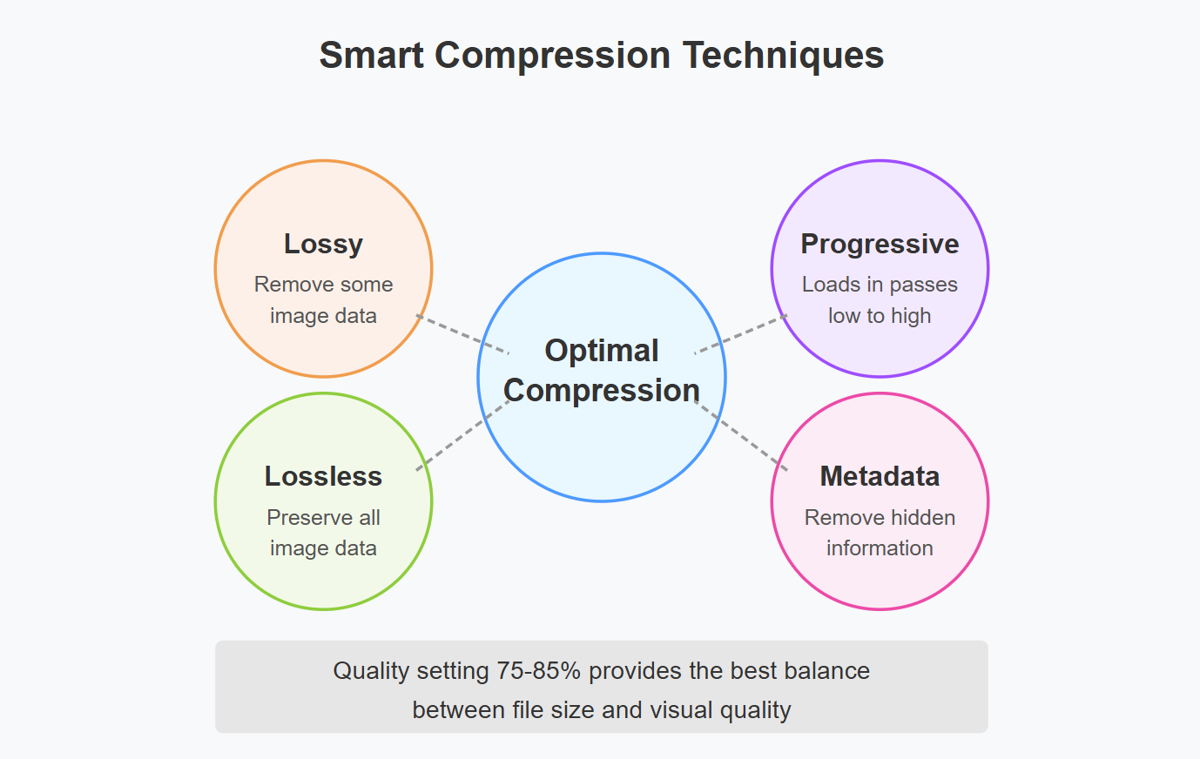
5 Ways to Reduce Image Size Below 1MB for Websites
In today's digital landscape, website performance can make or break user experience. With attention spans shrinking and expectations soaring, those extra seconds of loading time can cost you valuable visitors. One of the biggest culprits behind sluggish websites? Oversized images. Whether you're a blogger, e-commerce store owner, or digital marketer, knowing how to compress images below 1MB without sacrificing quality is an essential skill in your digital toolkit.
Why Keeping Images Under 1MB Matters
Before we dive into the techniques, let's understand why the 1MB threshold is so critical:
- Speed matters: Pages with properly compressed images load up to 70% faster
- Mobile friendliness: Over 60% of web traffic comes from mobile devices, often on limited data plans
- SEO benefits: Search engines reward faster-loading sites with better rankings
- Reduced bounce rates: Users are 32% more likely to abandon sites that take over 3 seconds to load
- Storage efficiency: Smaller images mean less server space and lower hosting costs
Need a quick solution? pro image compressor can automatically reduce your images below 1MB while preserving quality.
1. Choose the Right Format for the Right Purpose
Not all image formats are created equal. Selecting the optimal format based on content type can dramatically reduce file size with minimal quality loss:
JPEG: Best for photographs and complex images with many colors and gradients. JPEGs use lossy compression, making them ideal for realistic images where some data loss isn't noticeable.
PNG: Perfect for graphics with transparency, logos, or images with text. While generally larger than JPEGs, they preserve sharp edges and text clarity.
WebP: A modern format offering superior compression for both lossy and lossless images. WebP files are typically 25-35% smaller than comparable JPEGs and PNGs.
SVG: Ideal for logos, icons, and simple illustrations. As vector graphics, SVGs remain crisp at any size while maintaining tiny file sizes.
AVIF: The newest contender offering exceptional compression with high quality, though browser support is still growing.
Pro tip: For photographs that must remain under 1MB, JPEG or WebP almost always provides the best quality-to-size ratio. automatically selects the optimal format based on your image content.
2. Resize Dimensions Before Compressing
One of the most common mistakes is uploading massive images and relying solely on compression. The truth is, most website images don't need to be 4000px wide!
Consider this: A 4000×3000 pixel image resized to 800×600 pixels can reduce file size by up to 95% before any compression is even applied. Follow these guidelines:
- Determine the maximum display size needed (e.g., 800px width for blog featured images)
- Resize the image to those exact dimensions using photo editing software
- Apply compression only after resizing
- Keep responsive design in mind—most images can be under 1200px wide for full-width displays
Remember: There's no benefit to uploading a 12MP camera image when it will only display at 600px width on your website. Pro image compressor can handle both resizing and compression in one step.
3. Apply Smart Compression Techniques
Not all compression is created equal. The key is finding the sweet spot where file size reduction doesn't noticeably impact visual quality:
Lossy compression: Removes some image data to reduce file size. Start with a quality setting of 75-85% for most web images—the visual difference is typically negligible while file size can drop by 60-70%.
Lossless compression: Reduces file size without losing any image data. Ideal for graphics where every pixel matters.
Progressive rendering: Restructures JPEG files to load in passes from low to high quality, improving perceived loading speed.
Metadata stripping: Remove unnecessary camera data, GPS info, and other hidden metadata that can add substantial size.
Color optimization: Reduce the color palette for images that don't need millions of colors—particularly effective for PNGs.
Aim for the highest compression level where quality degradation isn't visible to the typical user on both desktop and mobile devices. Tools like Pro image compressor apply intelligent compression algorithms that analyze image content to maintain quality where it matters most.
4. Leverage Modern Compression Tools
The right tools make all the difference when compressing images below 1MB. Here are some powerful options for 2025:
Online Tools:
- Pro image compressor Intelligent compression with quality preservation
- TinyPNG: Excellent for compressing PNG files while preserving transparency
- Squoosh: Google's tool offering granular control over compression settings
- Compressor.io: Simple interface with impressive compression ratios
Desktop Applications:
- ImageOptim (Mac): Batch processing with customizable compression levels
- FileOptimizer (Windows): Supports numerous formats with deep optimization
- GIMP: Free alternative to Photoshop with excellent export controls
CMS Plugins:
- For WordPress: Smush or ShortPixel
- For Shopify: Crush.pics or TinyIMG
- For Wix: Image Optimizer app
For the fastest results with maximum quality retention, try Pro image compressor which combines multiple optimization techniques automatically.
5. Implement Advanced Optimization Strategies
For those looking to maximize performance while keeping images under 1MB, these advanced techniques deliver exceptional results:
Lazy loading: Load images only as users scroll down the page, reducing initial page load time.
Responsive images: Serve different sized images based on device type. This technique allows you to deliver smaller images to mobile devices and larger ones to desktops.
Content-aware compression: Apply stronger compression to less important image areas while preserving detail in focal points.
WebP conversion with fallbacks: Serve WebP to supporting browsers while providing JPEG/PNG fallbacks for others.
CDN integration: Content Delivery Networks often include automatic image optimization and serving.
Pro image compressor implements many of these advanced techniques automatically, making it easy to optimize your entire image library with just a few clicks.
Real-World Results
When applied correctly, these techniques deliver impressive results. One of our clients, an e-commerce site with over 2,000 product images, reduced their average image size from 2.3MB to just 590KB using Pro image compressor —a 74% reduction! This translated to:
- 67% faster page load times
- 23% decrease in bounce rate
- 15% increase in page views per session
- 12% improvement in conversion rate
All from simply optimizing their images properly.
Conclusion
Keeping images under 1MB isn't just a technical recommendation—it's a critical factor in website performance, user experience, and ultimately, business success. By choosing appropriate formats, resizing properly, applying smart compression, using the right tools, and implementing advanced strategies, you can transform your website's performance without sacrificing visual impact.
Start with just one of these techniques today, and you'll see immediate improvements in your site's performance. For the fastest results with minimal effort, give Pro image compressor a try—it handles all these optimization techniques automatically. Your visitors (and your conversion rates) will thank you.
Looking for more ways to optimize your website performance? Check out our other articles on speed optimization, SEO best practices, and visual content strategies.
Recommended For You
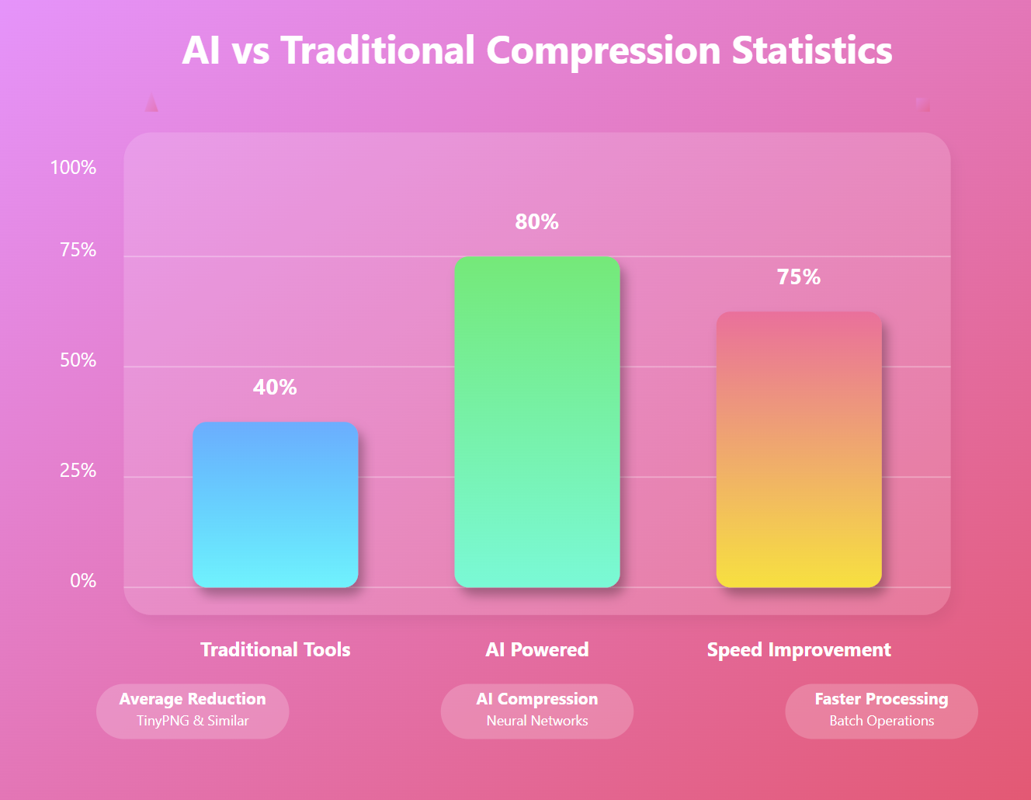
AI Image Compression: How It Works & Best Tools in 2025
AI Image Compression: How It Works & Best Tools in 2025 &n…
Read Now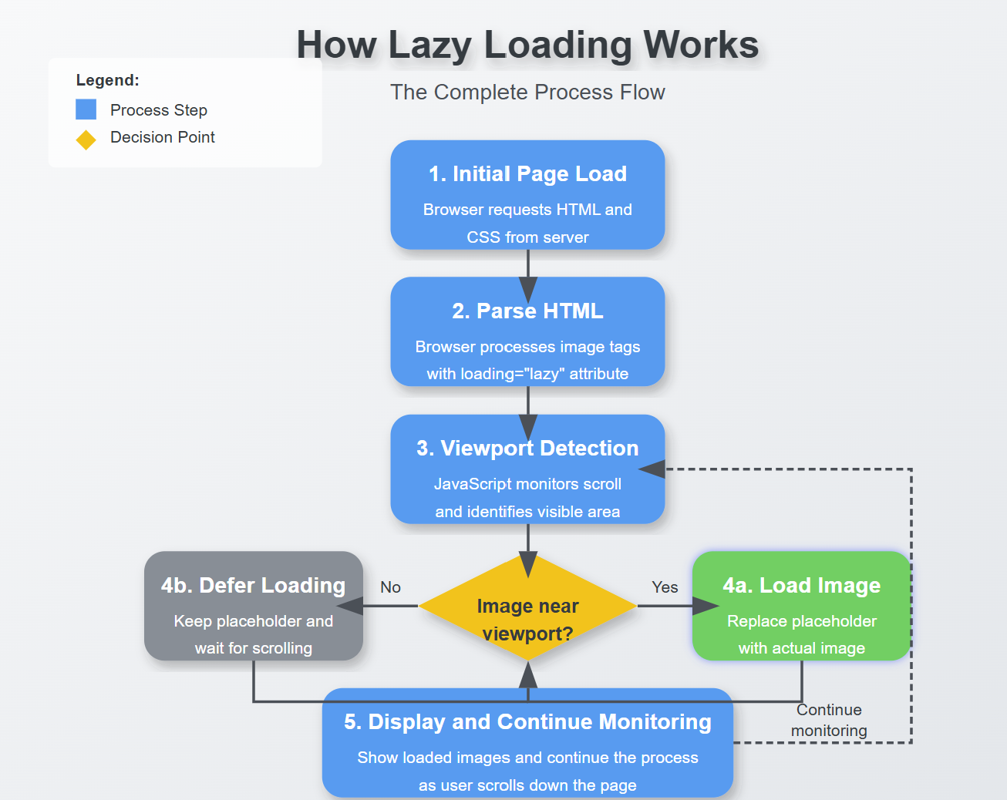
Lazy Loading Images: Does It Really Boost Performance?
Lazy Loading Images: Does It Really Boost Performance? Have you ev…
Read Now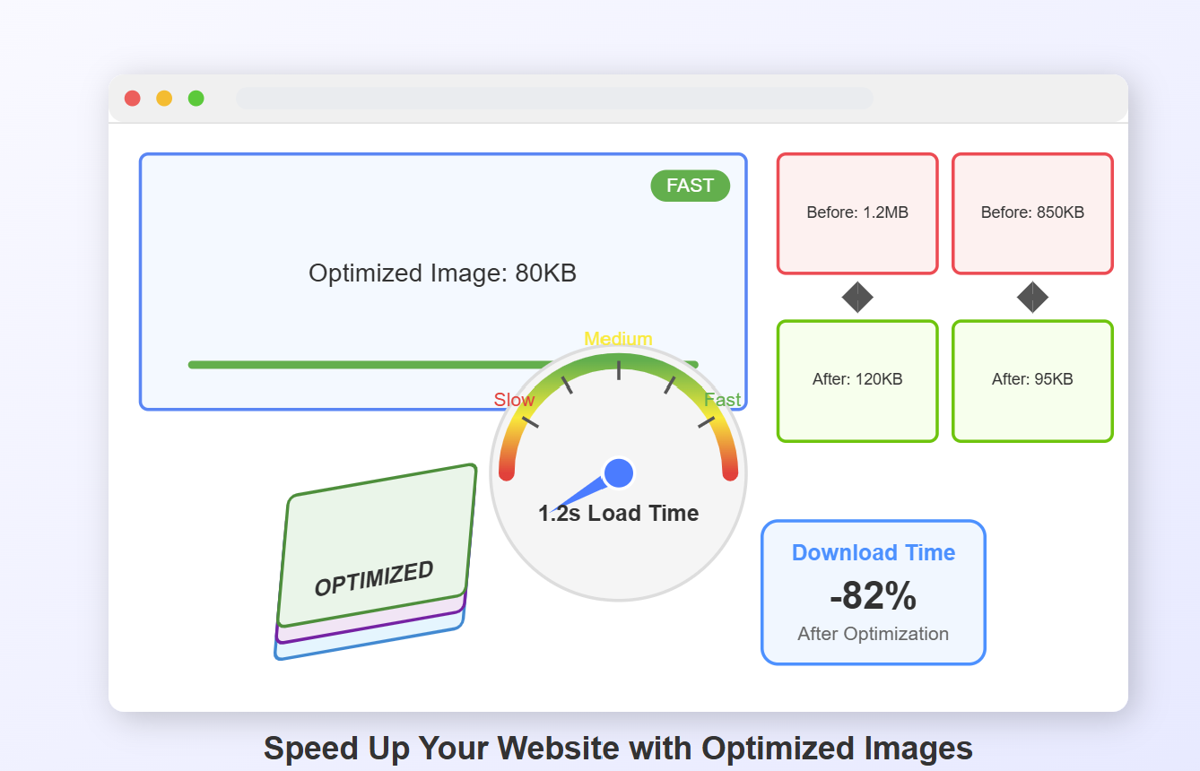
How to Optimize Images for Faster Website Loading
How to Optimize Images for Faster Website Loading Have you ever ab…
Read Now
JPEG, PNG, or WebP? Best Image Format for SEO
JPEG, PNG, or WebP? Best Image Format for SEO Introduction: …
Read NowLatest Articles
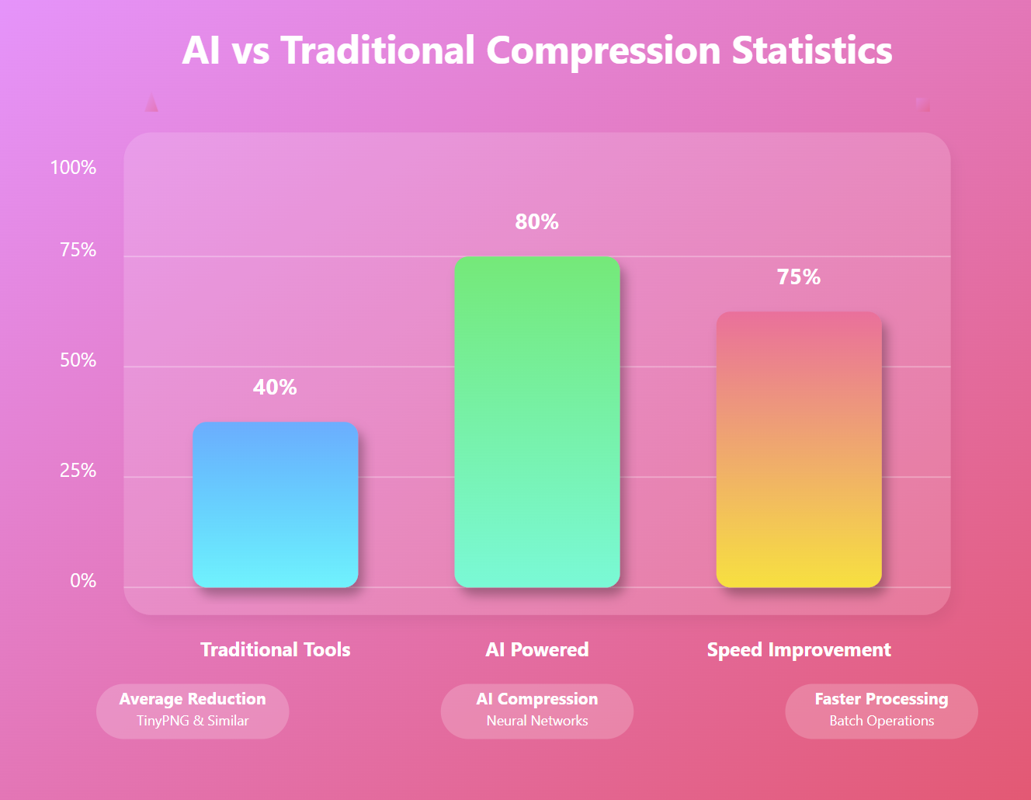
AI Image Compression: How It Works & Best Tools in 2025
AI Image Compression: How It Works & Best Tools in 2025 Picture this: you've just fi…
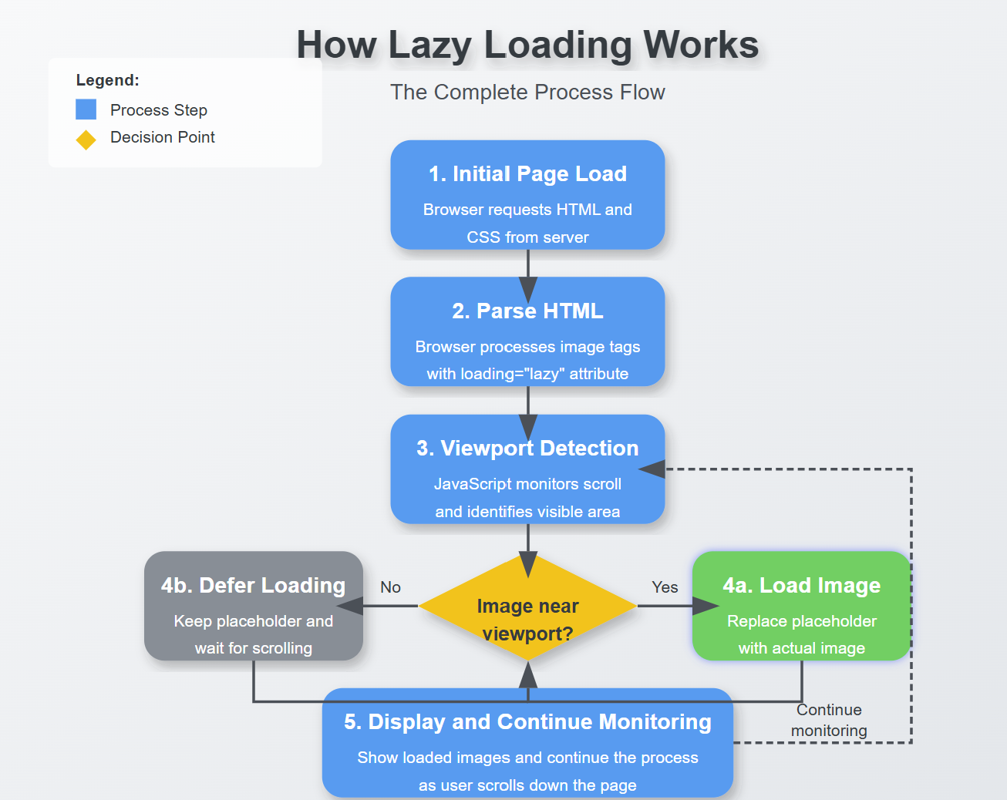
Lazy Loading Images: Does It Really Boost Performance?
Lazy Loading Images: Does It Really Boost Performance? Have you ever found yourself impatiently staring at…
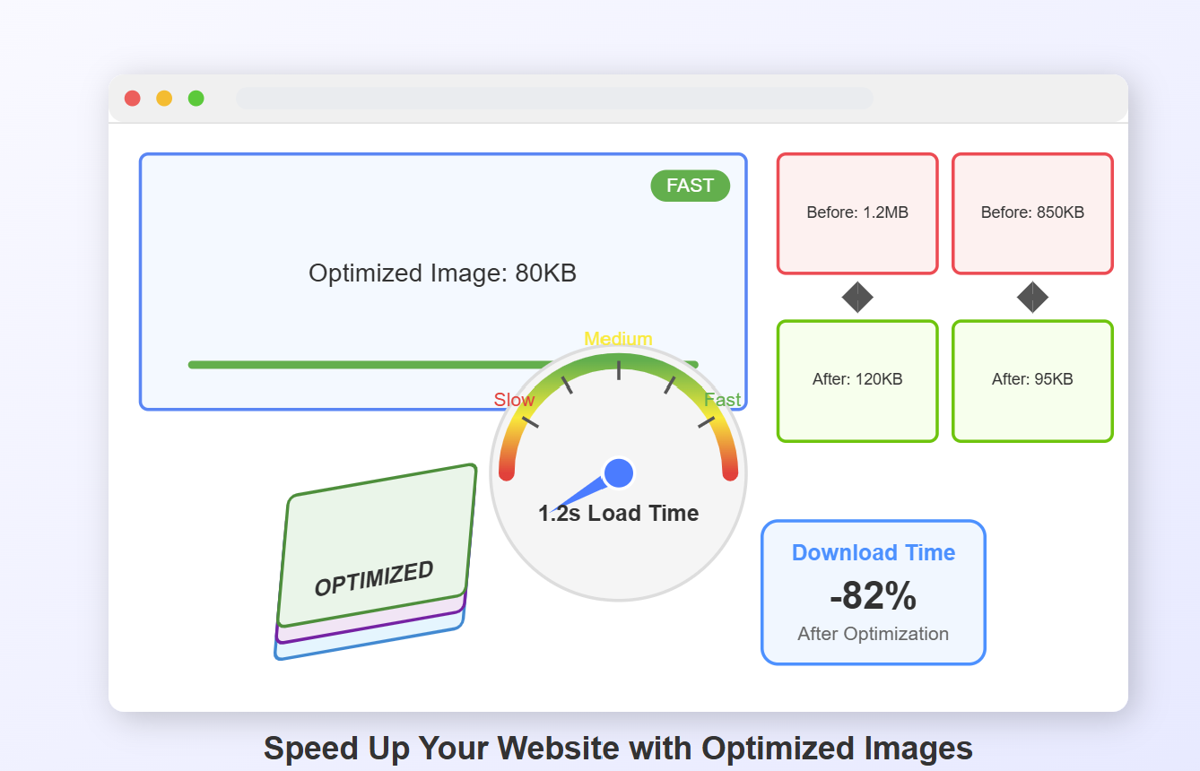
How to Optimize Images for Faster Website Loading
How to Optimize Images for Faster Website Loading Have you ever abandoned a website because it was taking …

JPEG, PNG, or WebP? Best Image Format for SEO
JPEG, PNG, or WebP? Best Image Format for SEO Introduction: Why Image Formats Matter for Your SEO St…
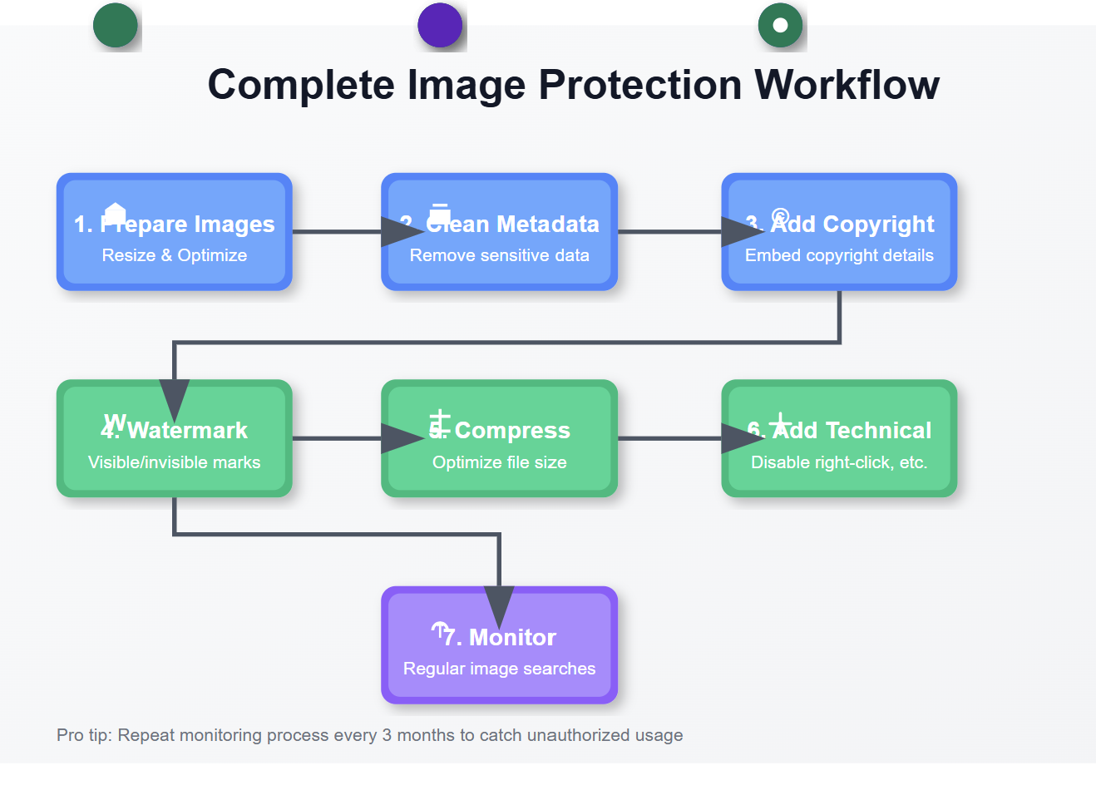
7 Ways to Protect Your Images from Copyright Theft
7 Ways to Protect Your Images from Copyright Theft In today's digital landscape, images have become the currency…
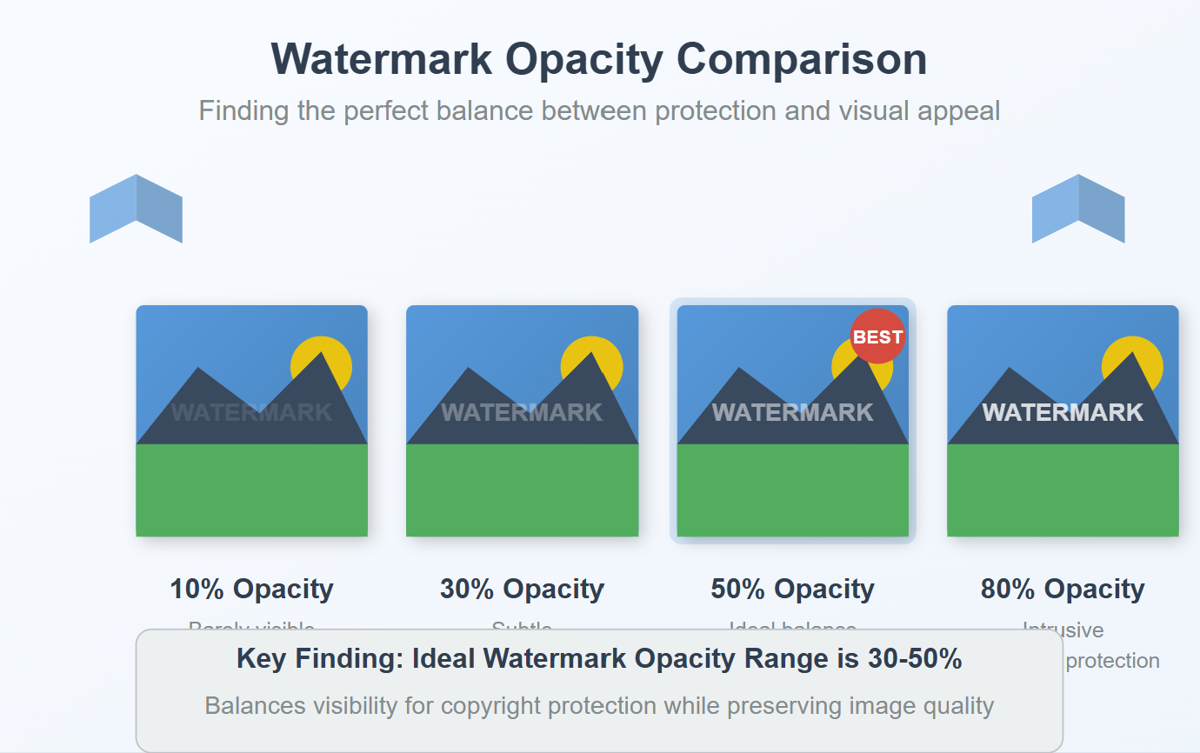
How to Add a Transparent Watermark (Without Ruining Quality)
How to Add a Transparent Watermark (Without Ruining Quality) Introduction: Protecting Your Visual Content Have yo…
Never Miss an Update
Subscribe to our newsletter and stay updated with the latest blog posts and tech trends.