The Ultimate Guide to Image Compression: Save Space Without Sacrifice
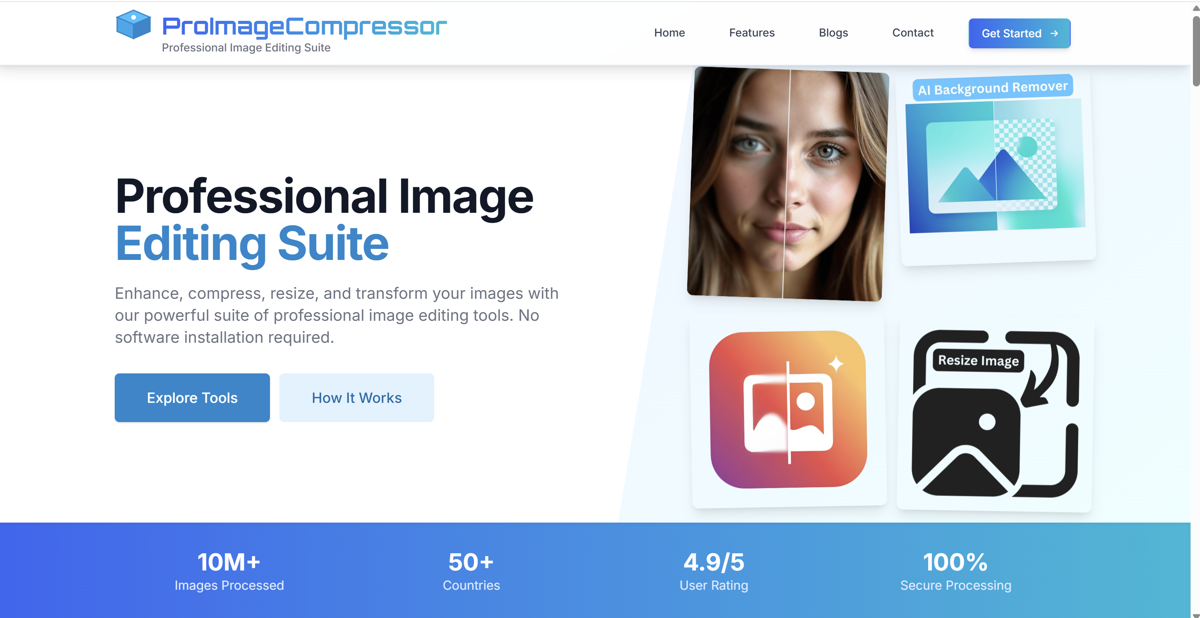
The Ultimate Guide to Image Compression: Save Space Without Sacrificing Quality.
Let's face it---nobody likes waiting for a website to load. We've all tapped impatiently on our screens, wondering if that recipe or cat meme is worth the wait. Spoiler: It usually isn't. That's where Pro image compressor swoops in like a superhero. Whether you're a blogger, small business owner, or just someone tired of their phone screaming "Storage Full!", mastering image compression can save your sanity (and your SEO rankings).
Why Should You Care About Image Compression?
Imagine your website is a food truck. The faster you serve customers, the happier they are. But if your tacos take forever to make (read: slow-loading images), folks will ditch your truck for the one down the street. Studies show 40% of visitors bail if a site takes longer than 3 seconds to load. And guess what? Bulky images are often the gremlins clogging up the works.
The Tightrope Walk: Quality vs. File Size
Compressing images is like decluttering your closet. You want to toss the junk but keep your favorite jeans.Pro image compressor helps you do it without regret:
Meet the Compression Twins: Lossless & Lossy
- Lossless: Think of this as folding clothes neatly. Your image stays pristine (perfect for logos or infographics).
- Lossy: This is Marie Kondo-level purging. Some data gets tossed, but if your photo still "sparks joy" without those extra pixels, who's complaining?
Picking the Right File Format (No PhD Required)
Not all image formats are created equal. Here's the cheat sheet:
- JPEG: The MVP for photos. Great for that sunset pic with 10,000 shades of orange.
- PNG: Your BFF for transparent logos. Crisp edges, no jaggies.
- WebP: The new kid on the block. Smaller files, same quality---if your audience's browsers play nice.
- GIF: Best for memes and low-budget animations. Just don't use it for your wedding photos.
Skip TIFF and BMP unless you're printing a billboard or love storage headaches.
5 Hacks to Shrink Files Like a Pro
- Play With Quality Settings
Defaults are for amateurs. Crank JPEGs down to 70-85% quality. Your visitors won't notice, but your loading speed will. Pro image compressor lets you adjust quality settings with precision. - Resize First, Compress Later
Using a 3000px image on a 800px blog? That's like wearing ski boots to the beach. Resize before compressing. - Nuke the Metadata
Hidden camera details (like where you took that beach selfie) add unnecessary bulk. Trimming EXIF data can slash file size by 15%. - 72 DPI is Your Friend
Unless you're printing a museum poster, 72 DPI is plenty. Higher DPI = bigger files = slower loads. - Go Grayscale When Possible
No color? No problem. Black-and-white images can cut file size by up to 40%. Perfect for moody Instagram shots.
Tailor Your Approach: Compression for Every Scenario
- Websites: Keep images under 200KB. Use WebP if you can; otherwise, stick to JPEG.
- Emails: Aim for under 50KB. Gmail's spam filter hates large attachments more than you hate Mondays.
- E-commerce: Product pics need detail---go for 80-90% quality. But keep the whole gallery under 500KB.
- Social Media:
- Instagram: 1080x1080px, <1MB (because no one has time for "image too large" errors mid-scroll).
- Facebook: 1200x630px, <100KB (because Zuckerberg's algorithms are picky).
SEO Bonus: Google Loves Speed
Google's Core Web Vitals now grade your site's speed. Faster loading = better rankings. Pro image compressor boost your "Largest Contentful Paint" score, which is basically an A+ in Google's book.
Tools to Make Your Life Easier
Ditch the complicated software. Try these:
- Pro image compressor: The all-in-one solution for smart compression that maintains quality while maximizing file size reduction.
- TinyPNG: Drag, drop, done. Wizardry for PNGs and JPEGs.
- Squoosh: Google's free tool with sliders for quality nerds.
- ImageOptim: Zap metadata and auto-compress without lifting a finger.
Fix Common Compression Oopsies
- Blocky, Pixelated Images?
Fix: Bump up the quality or switch to PNG. JPEGs get grumpy with text. Pro image compressor helps you find the sweet spot between size and quality. - Colors Look Sad and Washed Out?
Fix: Check if your tool preserves color profiles. Or try lossless compression. - Transparency Turning Into White Boxes?
Fix: PNG or WebP only! JPEGs are like "transparency? Never heard of her."
Wrapping Up: Your Images Deserve a Diet
Compressing images isn't about being stingy---it's about working smarter. Resize, tweak settings, and ditch the digital baggage.Pro image compressor, your website will load faster, your emails will hit inboxes, and your phone might finally stop nagging about storage.
So go ahead, give those images a squeeze. The internet will thank you. 🚀
P.S. If all else fails, just ask yourself: "Does this spark joy?" If not, hit delete or Pro image compressor properly!
Recommended For You
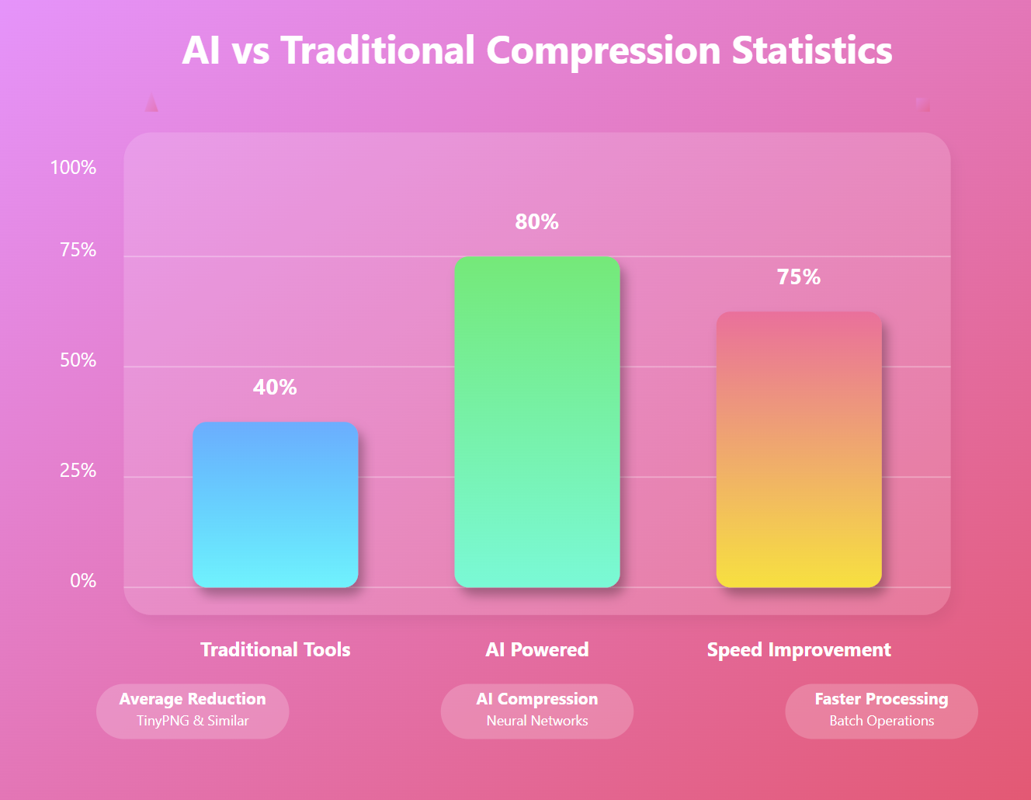
AI Image Compression: How It Works & Best Tools in 2025
AI Image Compression: How It Works & Best Tools in 2025 &n…
Read Now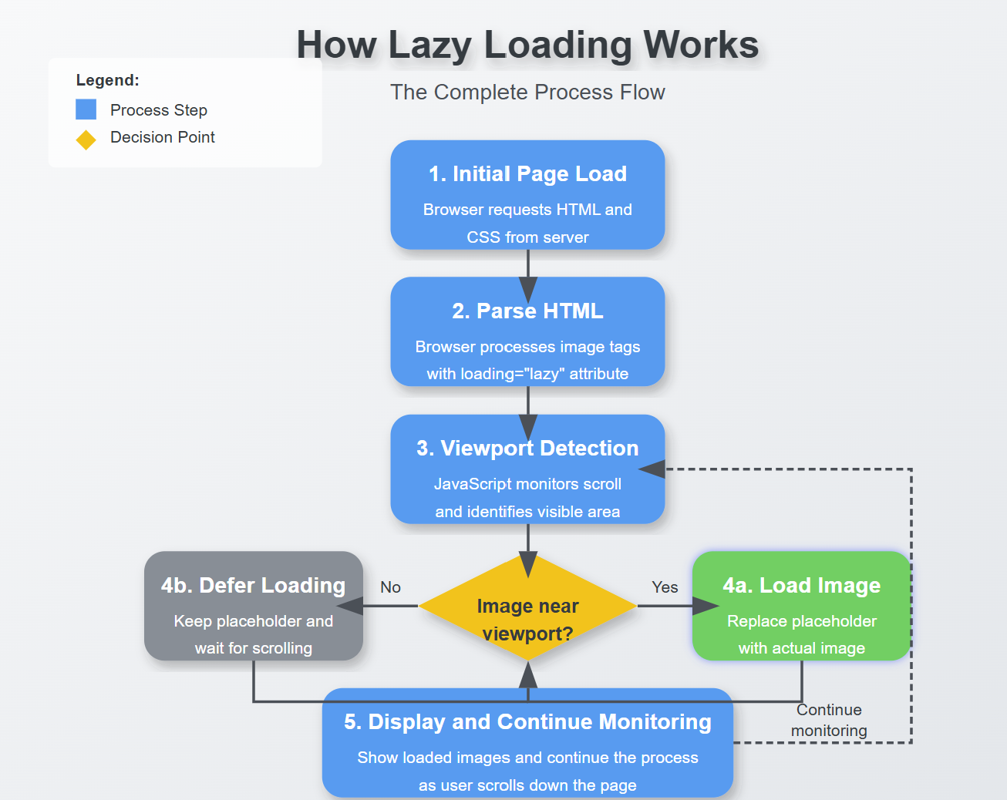
Lazy Loading Images: Does It Really Boost Performance?
Lazy Loading Images: Does It Really Boost Performance? Have you ev…
Read Now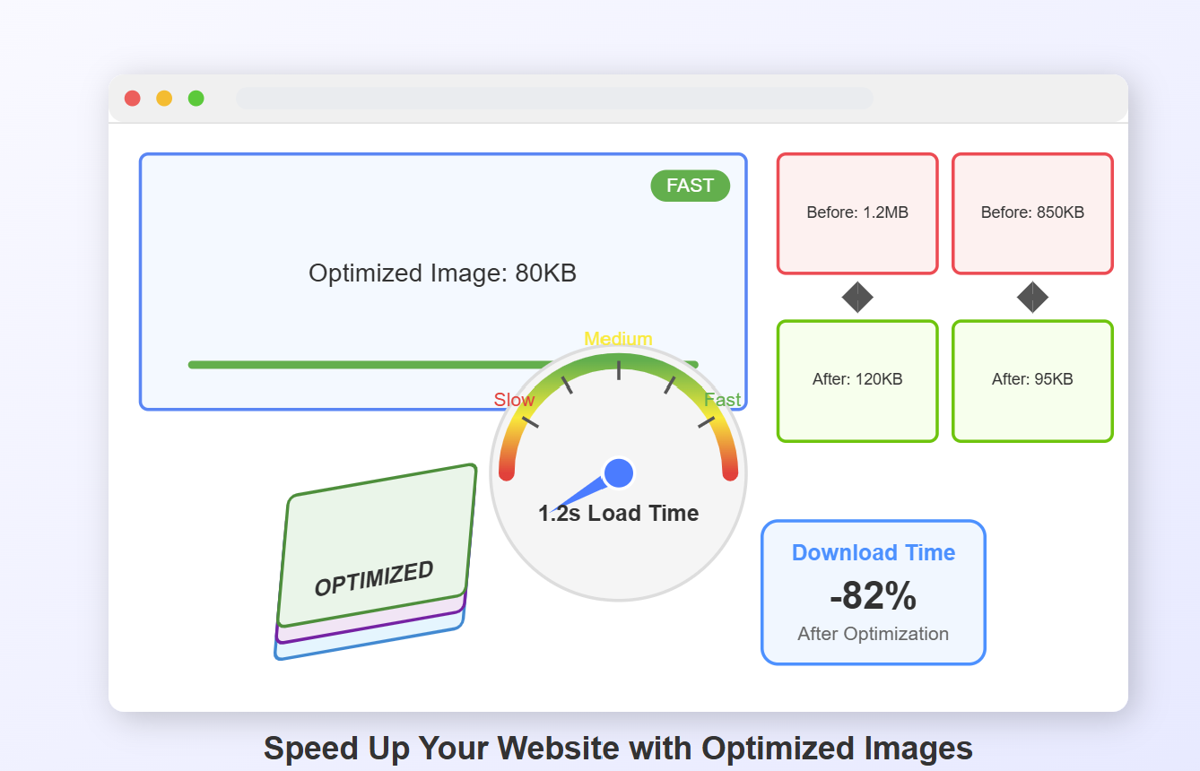
How to Optimize Images for Faster Website Loading
How to Optimize Images for Faster Website Loading Have you ever ab…
Read Now
JPEG, PNG, or WebP? Best Image Format for SEO
JPEG, PNG, or WebP? Best Image Format for SEO Introduction: …
Read NowLatest Articles
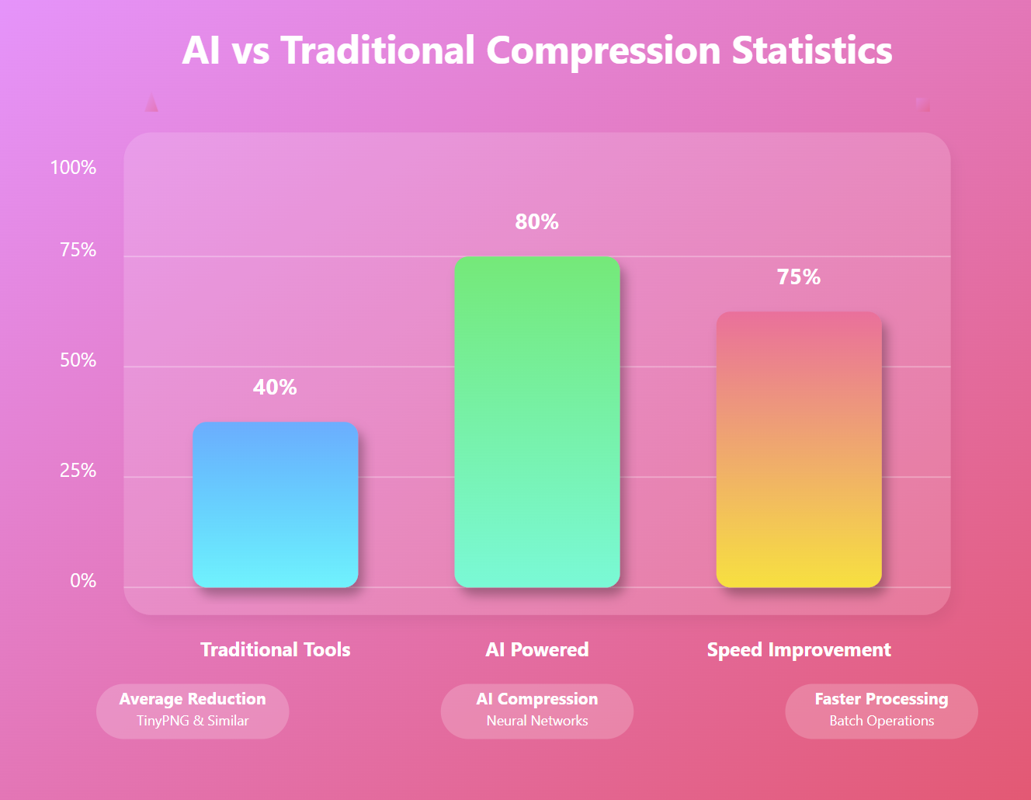
AI Image Compression: How It Works & Best Tools in 2025
AI Image Compression: How It Works & Best Tools in 2025 Picture this: you've just fi…
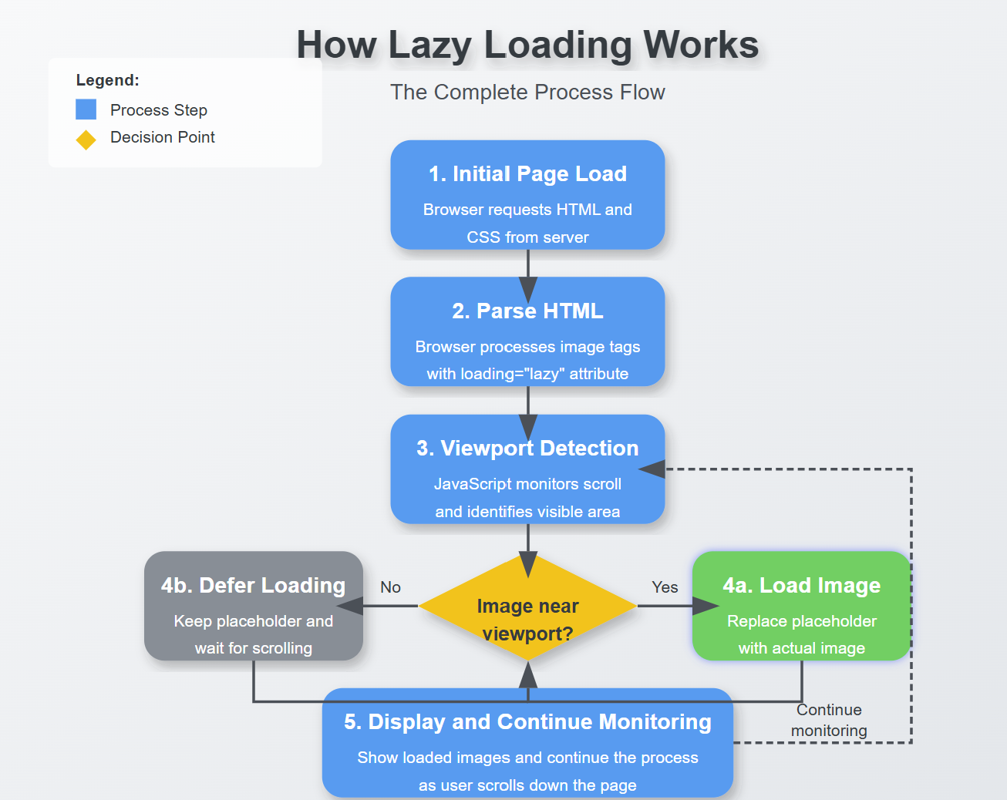
Lazy Loading Images: Does It Really Boost Performance?
Lazy Loading Images: Does It Really Boost Performance? Have you ever found yourself impatiently staring at…
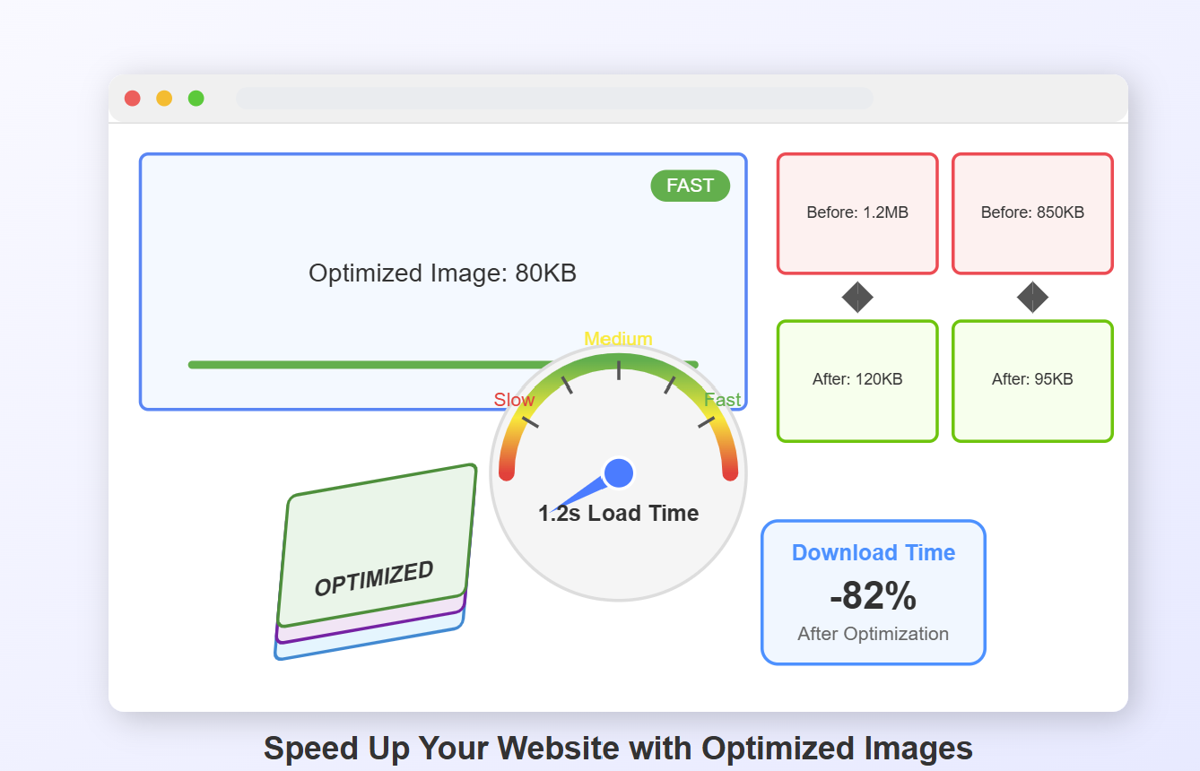
How to Optimize Images for Faster Website Loading
How to Optimize Images for Faster Website Loading Have you ever abandoned a website because it was taking …

JPEG, PNG, or WebP? Best Image Format for SEO
JPEG, PNG, or WebP? Best Image Format for SEO Introduction: Why Image Formats Matter for Your SEO St…
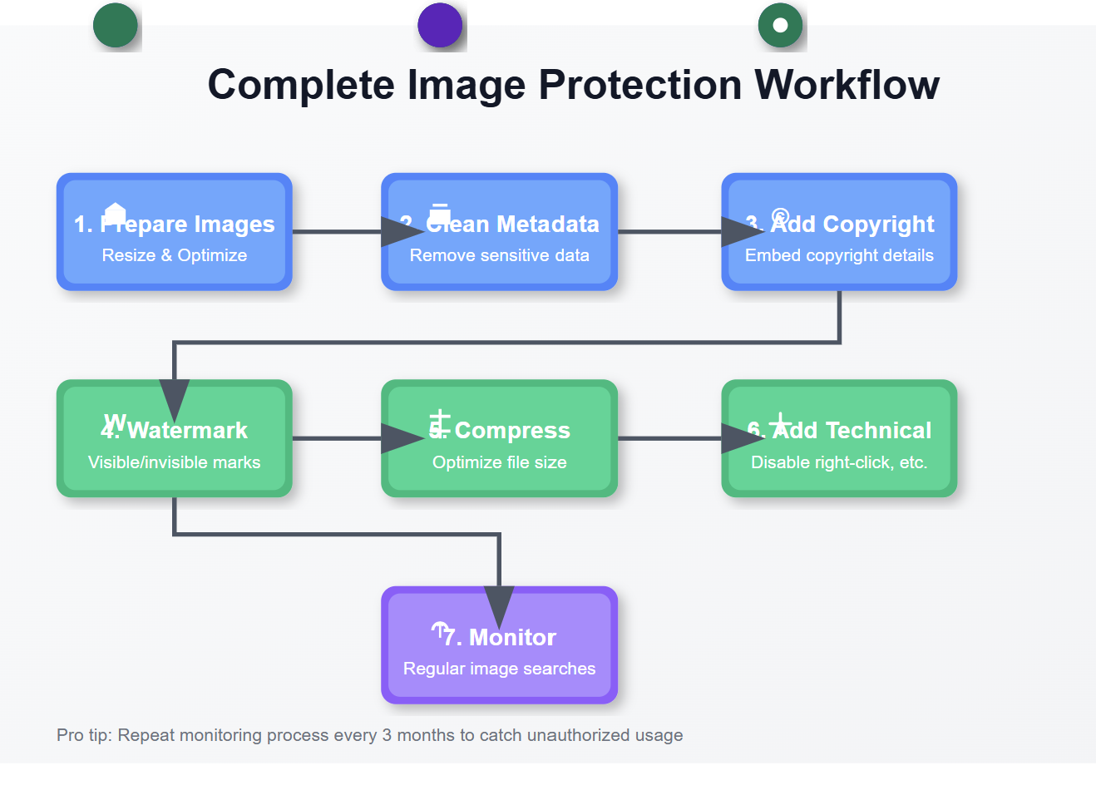
7 Ways to Protect Your Images from Copyright Theft
7 Ways to Protect Your Images from Copyright Theft In today's digital landscape, images have become the currency…
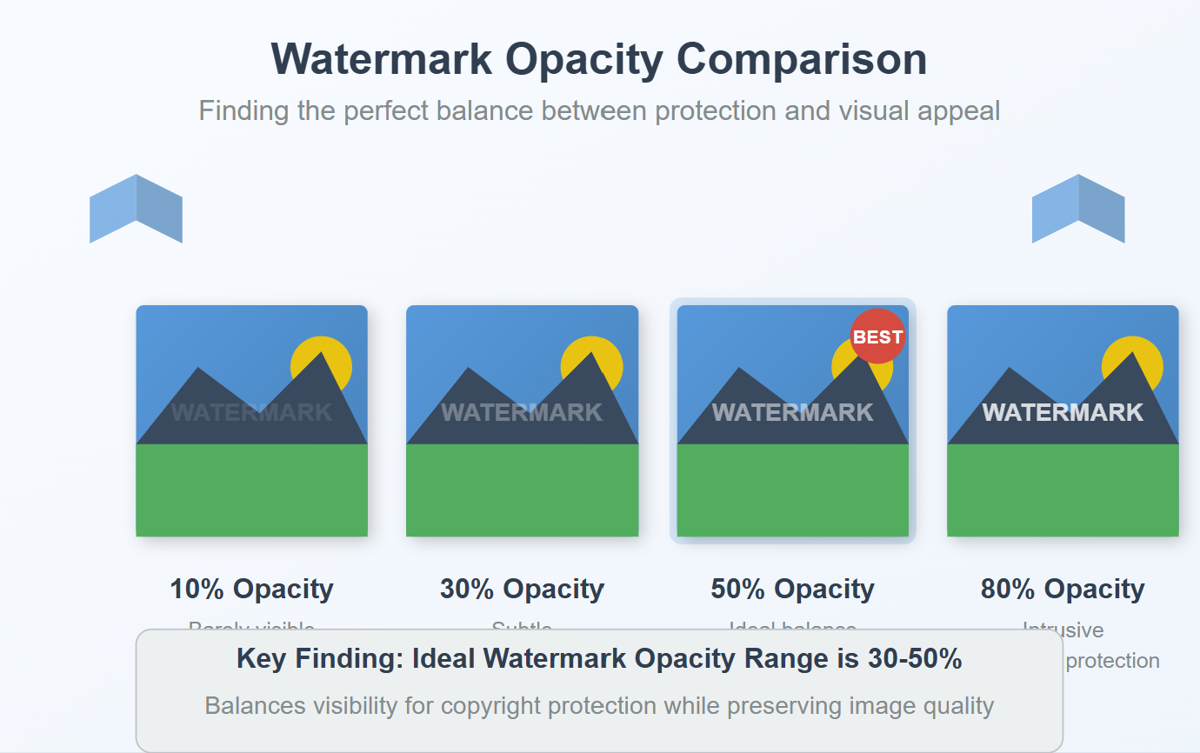
How to Add a Transparent Watermark (Without Ruining Quality)
How to Add a Transparent Watermark (Without Ruining Quality) Introduction: Protecting Your Visual Content Have yo…
Never Miss an Update
Subscribe to our newsletter and stay updated with the latest blog posts and tech trends.