Hidden Data in Your Photos: Understanding EXIF Metadata

Hidden Data in Your Photos: Understanding EXIF Metadata
Ever wondered how your smartphone knows exactly where you took that beach sunset photo last summer? Or how photo-sharing sites display the camera model used for each image? The answer lies in EXIF metadata—a hidden layer of information embedded within your digital photos that contains far more details than most people realize.
In this complete guide, we'll explore what EXIF data is, what information it contains, why it matters for privacy and photography, and how you can view and manage this hidden data in your images.
What is EXIF Metadata?
EXIF (Exchangeable Image File Format) is a standard that specifies how metadata is stored within digital image files. Think of it as an invisible information layer attached to your photos that contains technical details about the image and the circumstances of its capture.
This metadata serves several purposes:
- Provides technical information about the photo capture
- Helps photography applications display and process images correctly
- Assists in organizing and categorizing photo libraries
- Enables advanced functionality in editing software
While invisible when viewing the photo normally, this data travels with your images wherever they go—from your camera to your computer, social media, or websites.
What Information Does EXIF Data Contain?
EXIF metadata can include a surprising amount of information. Here's what might be hidden in your photos:
Basic Image Information
- File name and format
- Image dimensions and resolution
- Color profile and bit depth
- Date and time created/modified
Camera Specifications
- Camera make and model
- Lens used (on interchangeable lens cameras)
- Serial numbers of equipment
- Firmware version
Technical Photography Data
- Exposure settings (aperture, shutter speed, ISO)
- Focal length
- Whether flash was used
- White balance settings
- Metering mode
- Shooting mode (manual, aperture priority, etc.)
Location Data
- GPS coordinates (latitude/longitude)
- Altitude
- Direction the camera was pointing
- Location names (on some newer devices)
Author Information
- Photographer name (if set in camera)
- Copyright information
- Software used to create/edit the image
- Comments or descriptions
For privacy protection, use our Pro image compressor to strip sensitive information from your photos before sharing them online.
How to View EXIF Data in Your Photos
Curious about what information your own photos contain? Here are several ways to view EXIF data:
On Windows
- Right-click on the image file
- Select "Properties"
- Click the "Details" tab
- Scroll through the information sections
On Mac
- Open the image in Preview
- Click "Tools" in the menu
- Select "Show Inspector"
- Click the "i" (information) tab
- Select "EXIF" from the dropdown menu
On Mobile Devices
- iPhone: View a photo in the Photos app, swipe up or tap the "i" icon
- Android: Open a photo in Google Photos, tap the three dots, select "Info"
Using Online Tools
Several online EXIF viewers allow you to upload images and view their metadata. However, be cautious about using these services for sensitive photos, as they may store your images.
For more comprehensive EXIF management capabilities, our Pro image compressor allows you to view, edit, and remove EXIF data from your images with full privacy control.
Privacy Implications of EXIF Data
While EXIF data serves many useful purposes, it can also pose privacy risks when sharing photos online:
Location Privacy Concerns
The GPS coordinates in your photos can reveal:
- Your home address
- Children's schools or play locations
- Travel patterns and frequented locations
- When you're away from home (potential security risk)
Personal Information Exposure
Beyond location, EXIF data might expose:
- Your full name (if set in your camera)
- Serial numbers of expensive equipment
- Exact timestamps of activities
- Software and devices you own
Real-World Privacy Incidents
Several high-profile cases highlight the risks:
- Fugitives located through GPS data in shared photos
- Celebrities' home locations revealed through Instagram posts
- Military operations compromised by photos with location data
- Stalking facilitated by metadata in public images
To remove GPS location data specifically from your photos, use our GPS Data remover efore sharing sensitive images online.
When EXIF Data is Useful
Despite privacy concerns, EXIF data serves many beneficial purposes:
For Photographers
- Learning from successful shots by reviewing settings
- Troubleshooting issues by examining technical data
- Proving copyright ownership in disputes
- Organizing photos by date, location, or equipment used
For Technical Applications
- Photo editing software using lens data for distortion correction
- Cataloging software organizing by date and location
- Smartphone panoramas aligning based on orientation data
- Photography websites displaying camera settings for educational purposes
For Personal Use
- Creating travel maps from photo locations
- Remembering when and where photos were taken
- Finding specific photos by searching metadata
- Reconstructing timelines from important events
How Social Media Platforms Handle EXIF Data
Different platforms take different approaches to handling the metadata in your uploads:
Platforms That Strip Most/All EXIF Data
- Facebook: Removes most metadata including GPS
- Twitter: Strips most EXIF data
- Instagram: Removes most technical data
- WhatsApp: Compresses images and removes metadata
Platforms With Variable Handling
- Flickr: Allows users to choose what EXIF data to display
- 500px: Preserves and displays photography settings but not location by default
- Google Photos: Preserves metadata for your private use but strips it for sharing
Email and Messaging
Most email services preserve EXIF data when sending photos as attachments, making it important to remove sensitive metadata before sharing via email.
How to Manage Your Photo Metadata
Whether you want to preserve useful EXIF data or remove sensitive information, here are your options:
Viewing and Editing EXIF Data
Our Pro image compressorprovides a comprehensive solution for viewing and selectively editing EXIF information in your photos. You can:
- Remove location data while preserving camera settings
- Edit incorrect dates or times
- Add copyright information
- Batch process multiple images at once
Removing Specific EXIF Data
To remove just location data:
- Visit our Pro image compressor
- Upload your image(s)
- Process to remove GPS coordinates
- Download your privacy-protected image
Stripping All Metadata
For maximum privacy when sharing:
- Use our Pro image compressor
- Process your images before sharing online
- Save copies with metadata removed (keeping originals for your records)
Camera Settings for Privacy
Prevent location data from being recorded in the first place:
- On most cameras: Navigate to GPS/location settings and disable
- On iPhone: Settings > Privacy > Location Services > Camera > Never
- On Android: Camera app > Settings > Location tags > Off
After removing metadata, you might want to compress your images for sharing. Our IPro image compressor optimizes file size while preserving visual quality.
EXIF Data for SEO and Online Images
For website owners, EXIF data can impact your image SEO:
Benefits for Search Engine Optimization
- Alternative text can be pulled from image descriptions
- Properly named images with relevant EXIF data may rank better
- Location data can help with local SEO
Best Practices for Web Images
- Remove sensitive or unnecessary metadata before uploading
- Keep copyright information for attribution
- Add descriptive filenames and alt text
- Optimize file size by removing bulky metadata
FAQ About EXIF Metadata
Q: Does taking a screenshot of a photo preserve its EXIF data? A: No, screenshots create new images without the original's EXIF data.
Q: Do all image formats support EXIF data? A: No. JPEG and TIFF are the primary formats that fully support EXIF. PNG supports limited metadata, while WebP and GIF have minimal metadata support.
Q: Can deleted EXIF data be recovered? A: Once properly removed, EXIF data cannot be recovered from that specific file. However, if you have the original file elsewhere, the data still exists there.
Q: Do edited photos retain original EXIF data? A: It depends on the editing software. Most professional software preserves basic EXIF data but may update editing information. Some editing apps strip metadata entirely.
Q: Can EXIF data contain viruses? A: While extremely rare, specially crafted metadata could potentially exploit vulnerabilities in certain image viewers. Modern software has protections against these exploits.
Q: How do I ensure my JPEG images don't contain private information? A: Use our Pro image compressorwhich can optimize your JPEG images while stripping unnecessary metadata.
Conclusion
EXIF metadata serves as both a valuable resource and a potential privacy concern. Understanding what information your photos contain empowers you to make informed decisions about sharing and managing your digital images.
Whether you're a professional photographer wanting to preserve technical data, a privacy-conscious individual looking to protect your location information, or simply curious about what's hidden in your photos, taking control of your image metadata is an important digital literacy skill.
Need to check or edit the metadata in your photos? OurPro image compressor makes it easy to view, edit, or remove EXIF data from your images before sharing them online.
Recommended For You
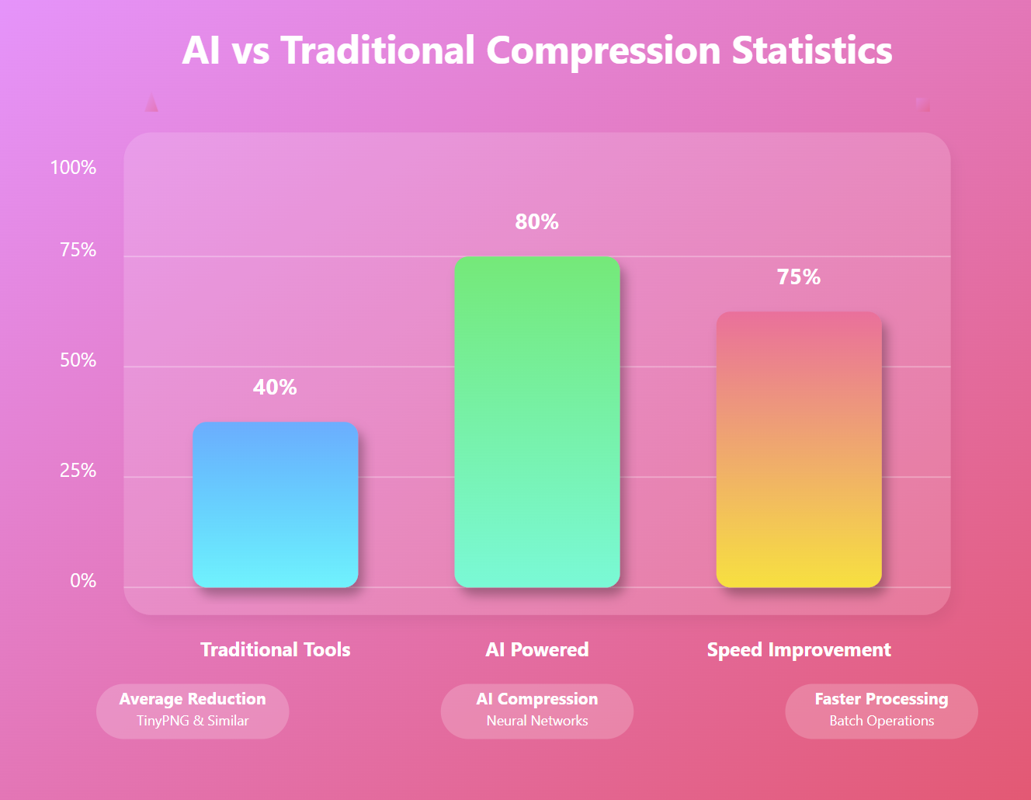
AI Image Compression: How It Works & Best Tools in 2025
AI Image Compression: How It Works & Best Tools in 2025 &n…
Read Now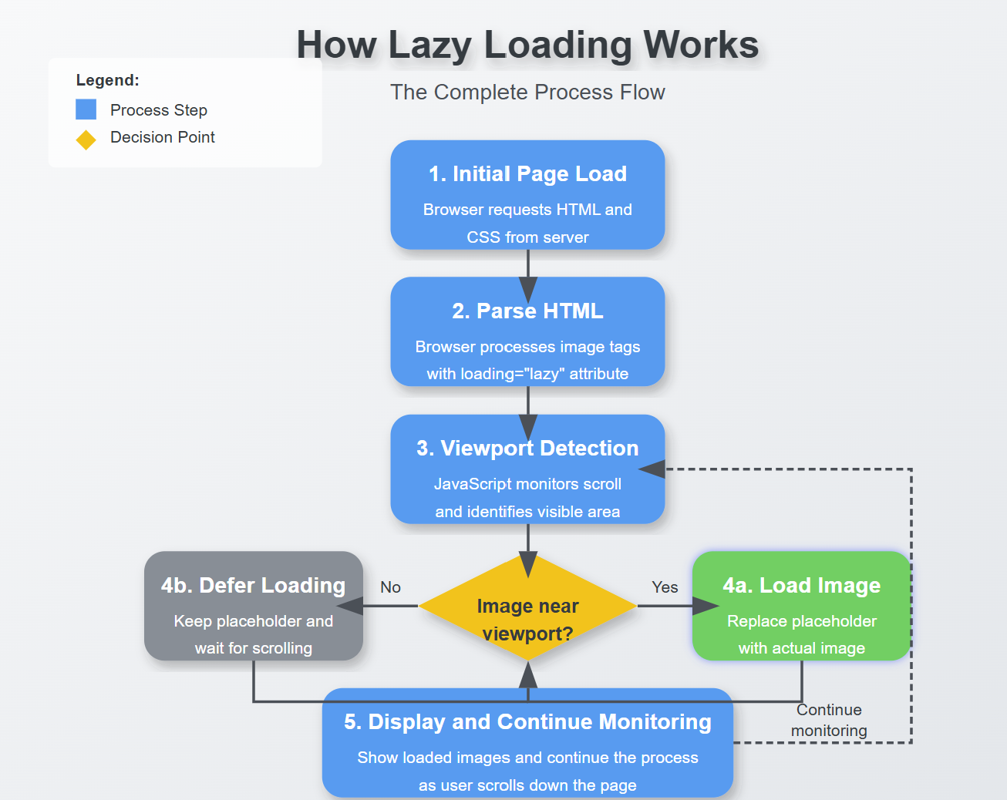
Lazy Loading Images: Does It Really Boost Performance?
Lazy Loading Images: Does It Really Boost Performance? Have you ev…
Read Now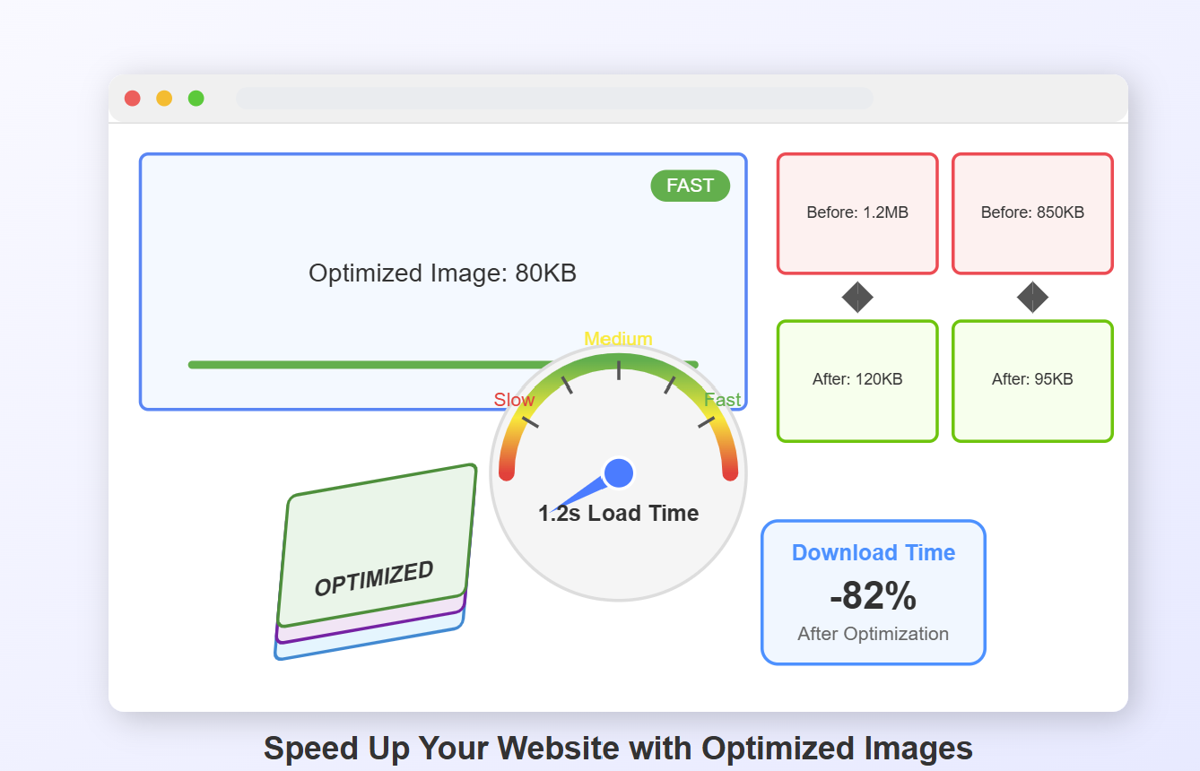
How to Optimize Images for Faster Website Loading
How to Optimize Images for Faster Website Loading Have you ever ab…
Read Now
JPEG, PNG, or WebP? Best Image Format for SEO
JPEG, PNG, or WebP? Best Image Format for SEO Introduction: …
Read NowLatest Articles
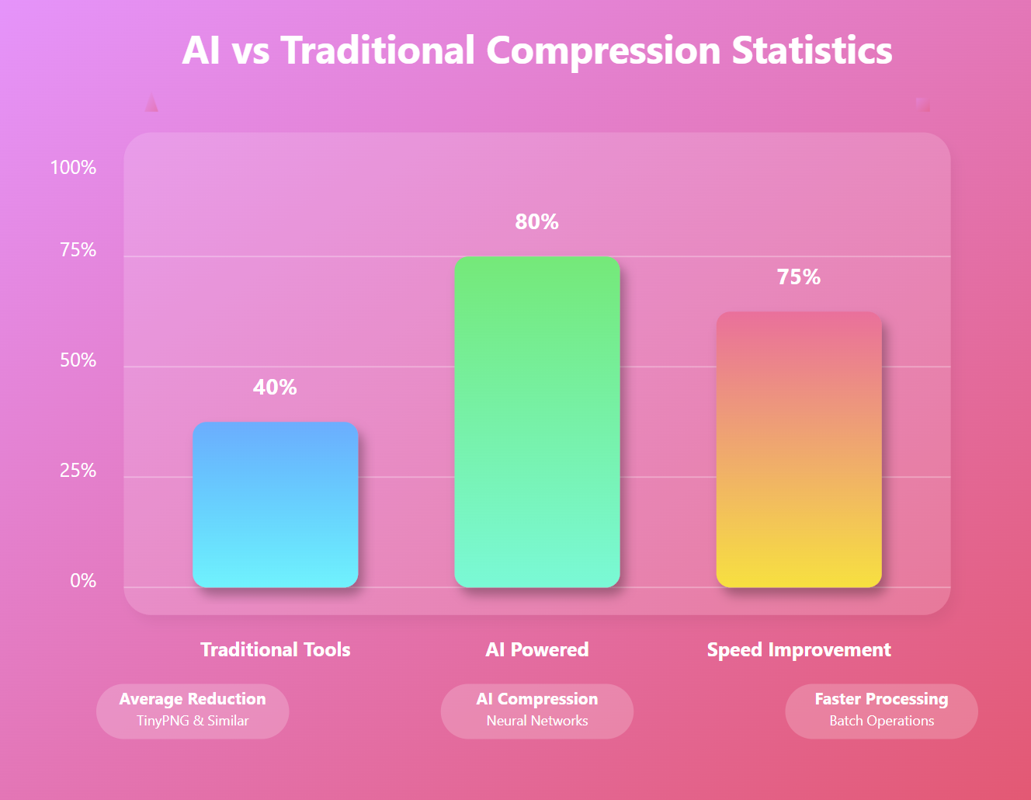
AI Image Compression: How It Works & Best Tools in 2025
AI Image Compression: How It Works & Best Tools in 2025 Picture this: you've just fi…
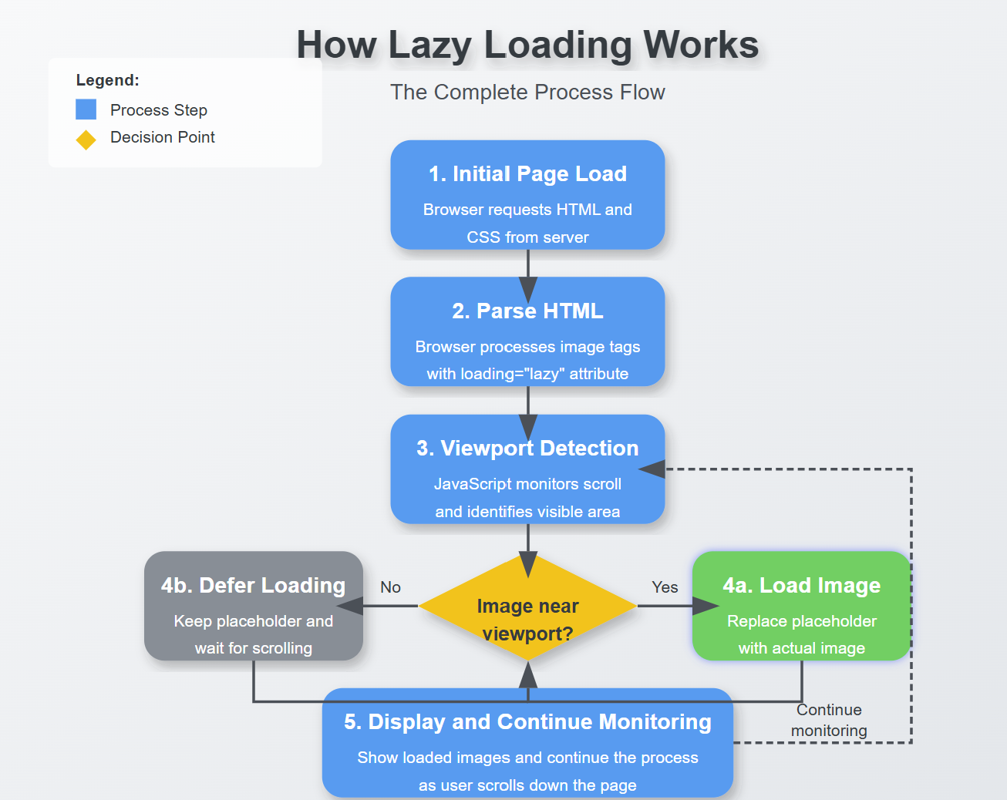
Lazy Loading Images: Does It Really Boost Performance?
Lazy Loading Images: Does It Really Boost Performance? Have you ever found yourself impatiently staring at…
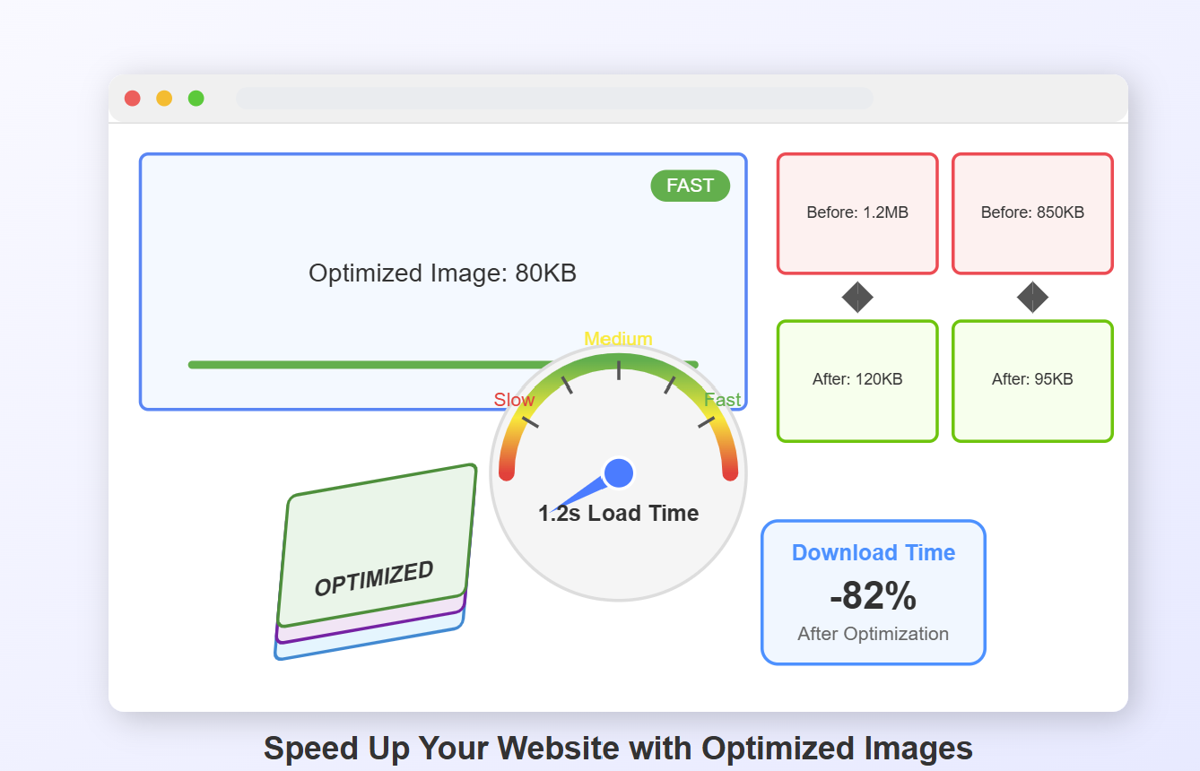
How to Optimize Images for Faster Website Loading
How to Optimize Images for Faster Website Loading Have you ever abandoned a website because it was taking …

JPEG, PNG, or WebP? Best Image Format for SEO
JPEG, PNG, or WebP? Best Image Format for SEO Introduction: Why Image Formats Matter for Your SEO St…
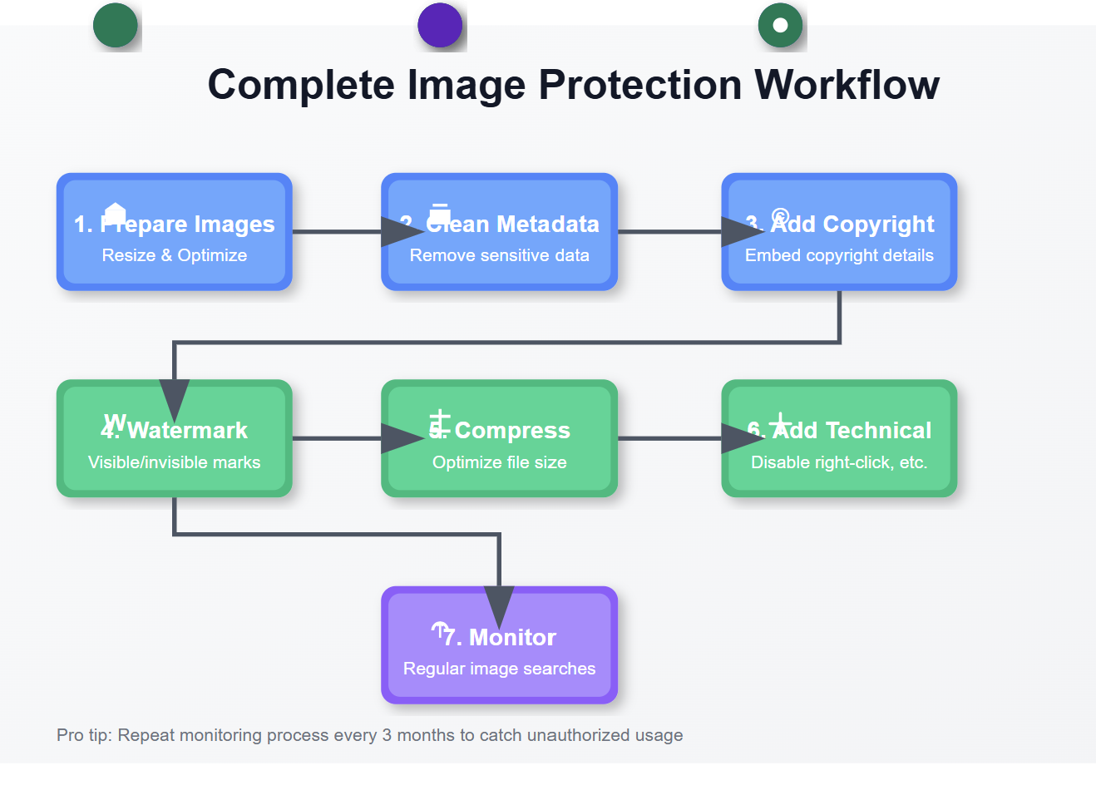
7 Ways to Protect Your Images from Copyright Theft
7 Ways to Protect Your Images from Copyright Theft In today's digital landscape, images have become the currency…
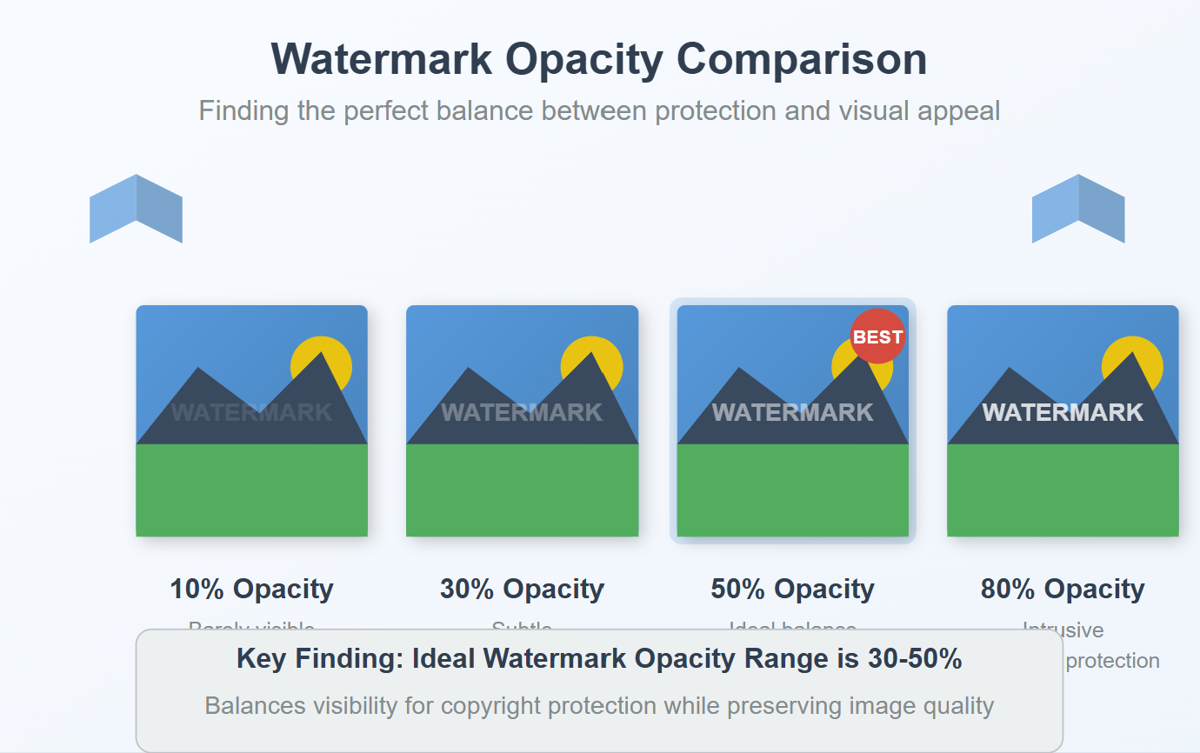
How to Add a Transparent Watermark (Without Ruining Quality)
How to Add a Transparent Watermark (Without Ruining Quality) Introduction: Protecting Your Visual Content Have yo…
Never Miss an Update
Subscribe to our newsletter and stay updated with the latest blog posts and tech trends.