Image Watermarking Tool: Protect Your Work & Brand Your Visuals
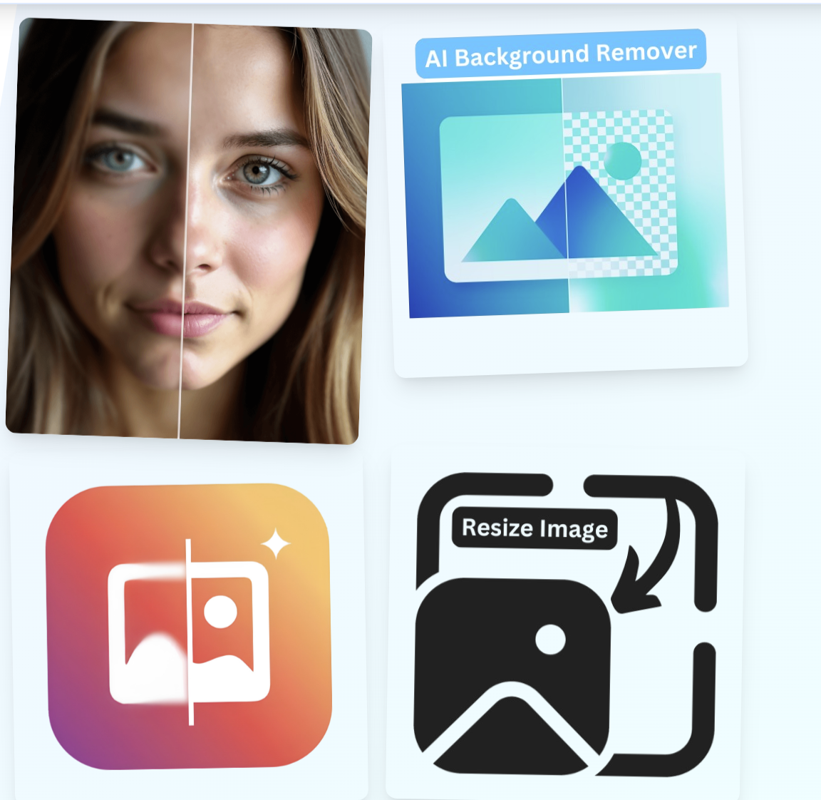
Protect Your Visual Legacy: The Ultimate Guide to Image Watermarking
In an era where a single click can spread your work across the globe, protecting your images isn't just smart—it's essential. Meet our Pro image compressor designed to safeguard your creativity while keeping your visuals stunning. Whether you're a photographer guarding your portfolio, a business securing product images, or a creator branding your content, this tool is your digital armor.
Why Watermark? The Unignorable Truth
Every day, millions of images are stolen, repurposed, or miscredited online. A watermark acts as both a shield and a signature:
- Deters theft: Visible ownership discourages unauthorized use.
- Promotes branding: Turn every shared image into a marketing opportunity.
- Preserves integrity: Ensure your work is always credited to you.
With our Pro image compressor protection takes seconds—not hours.
Key Features: More Than Just a Stamp
1. Batch Watermarking: Protect En Masse
Upload 50+ images at once and apply watermarks uniformly with our Pro image compressor Ideal for:
- Photographers delivering client galleries
- E-commerce sites launching product catalogs
- Social media managers prepping branded content
2. Versatile Watermark Styles
Choose your weapon:
- Text Watermarks: Add copyright info, URLs, or custom messages.
- Logo Watermarks: Embed your brand logo or signature.
- Hybrid Mode: Layer text + logo for double protection.
3. Pixel-Perfect Customization
- Positioning: Drag-and-drop placement or use grid presets (corners, center, tiled).
- Transparency: Adjust opacity so your watermark is visible but not intrusive.
- Styling: Rotate, resize, add shadows/borders—match your brand's aesthetic.
4. Format Freedom
Supports JPG, PNG, WEBP, TIFF, BMP, GIF—no conversion needed. Handle print-ready TIFFs or web-friendly PNGs with ease.
5. Zero Quality Loss
Unlike cheap tools, Pro image compressor adds watermarks without compressing or downgrading your original resolution.
How to Watermark in 5 Minutes (Seriously)
- Upload: Drag-and-drop images or click "Select Files" on the Pro image compressor Batch upload up to 50 at once.
- Design Your Watermark:
- Text: Pick fonts, colors, and size.
- Logo: Upload your PNG logo (transparent background recommended).
- Customize: Position, resize, adjust opacity (20-80% works best), and add effects.
- Preview: Check each image—tweak if needed.
- Download: Grab individual files or a ZIP folder. Save settings as presets for future projects.
Why Pros Choose This Tool
- Time Saver: Watermark 100 images in the time it takes to brew coffee.
- Brand Consistency: Presets ensure your logo/placement stays uniform across platforms.
- No Learning Curve: Intuitive interface—no Photoshop skills required.
- Free to Start: Basic features are 100% free. Upgrade for premium perks like 100+ batch processing.
FAQs: Your Concerns, Answered
Q: Will watermarking reduce image quality?
A: Never. Your originals stay crisp—we only add the watermark layer.
Q: Can I use transparent watermarks?
A: Yes! Adjust opacity to make your watermark subtle or bold.
Q: What's the max image size?
A: 10MB per file. Need more? Premium plans offer higher limits.
Q: Is there a monthly watermark limit?
A: Nope. Free users get unlimited access—no sneaky caps.
Q: Can I watermark GIFs?
A: Absolutely. Add moving watermarks to animated GIFs effortlessly with our Pro image compressor
Real-World Uses: Beyond Basic Protection
- Photographers: Tag client previews to prevent unpaid usage.
- Bloggers: Embed your site URL into viral-worthy images.
- Artists: Sign digital artwork to track its journey online.
- Businesses: Stamp product images shared by affiliates or influencers.
The Cost of Not Watermarking
Imagine discovering your viral image on a competitor's site—with no credit. Or worse, someone profiting from your work. A watermark is a one-time effort that pays lifelong dividends.
Ready to Claim Ownership?
Don't let your hard work wander the web unprotected. Whether you're watermarking one image or a thousand, our keeps it simple, fast, and free.
Pro image compressor.
Pro Tip: Pair watermarks with our IPro image compressorfor optimized, web-ready files that load fast and stay protected.
Your art deserves recognition. Make sure it gets it. 🔒✨
Recommended For You
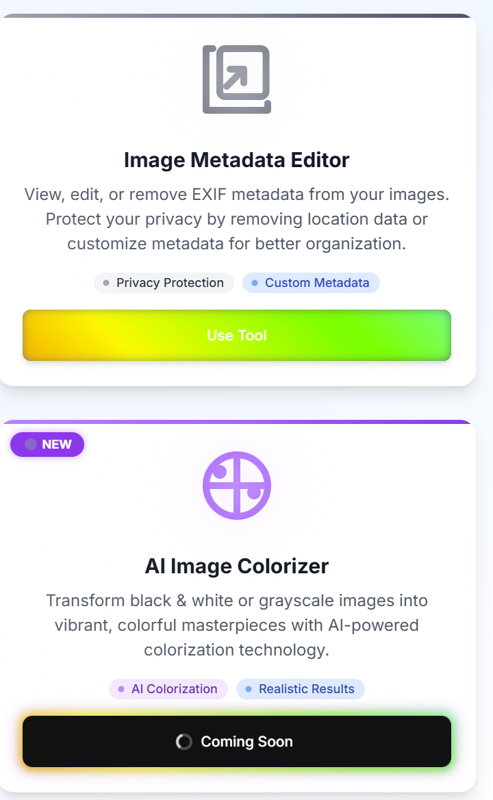
Photo Metadata Removal: Protect Your Privacy in Every Image You Share
Protect Your Privacy: Why Every Photo You Share Needs a Metadata Makeover. &…
Read NowLatest Articles
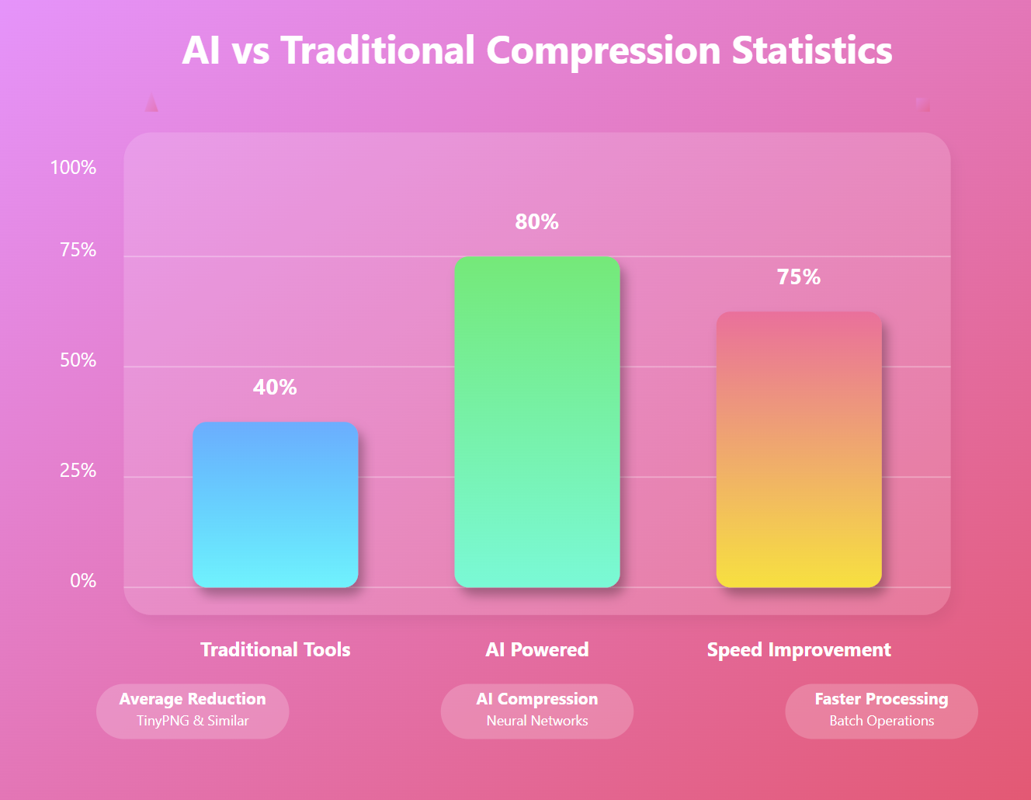
AI Image Compression: How It Works & Best Tools in 2025
AI Image Compression: How It Works & Best Tools in 2025 Picture this: you've just fi…
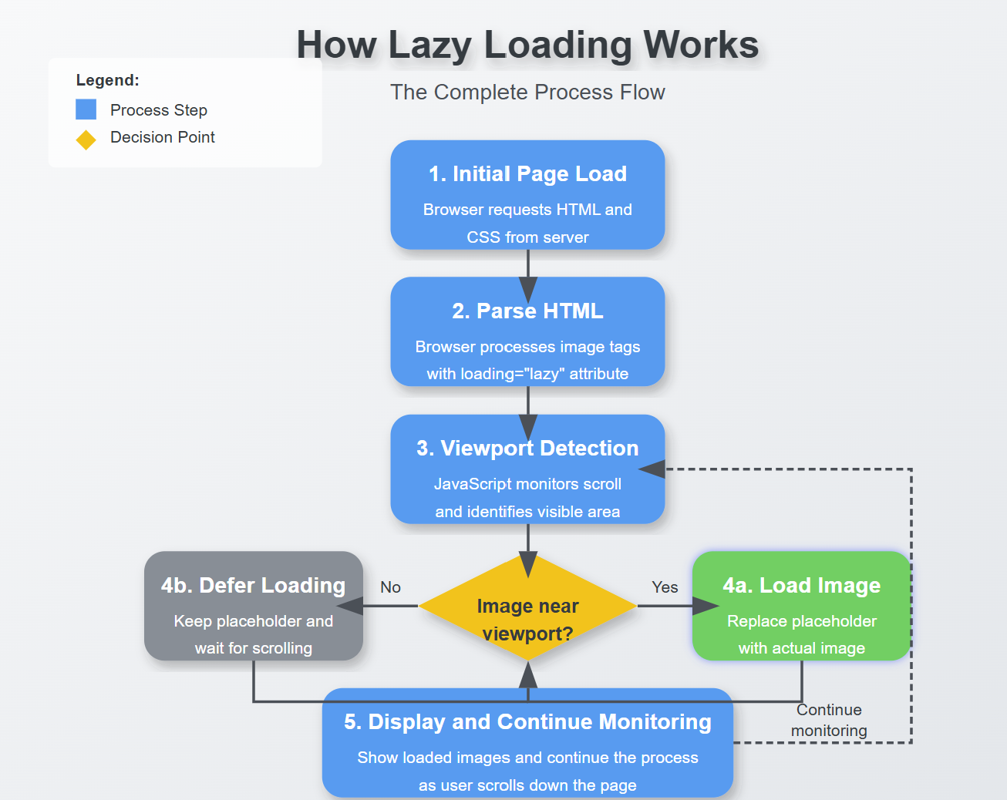
Lazy Loading Images: Does It Really Boost Performance?
Lazy Loading Images: Does It Really Boost Performance? Have you ever found yourself impatiently staring at…
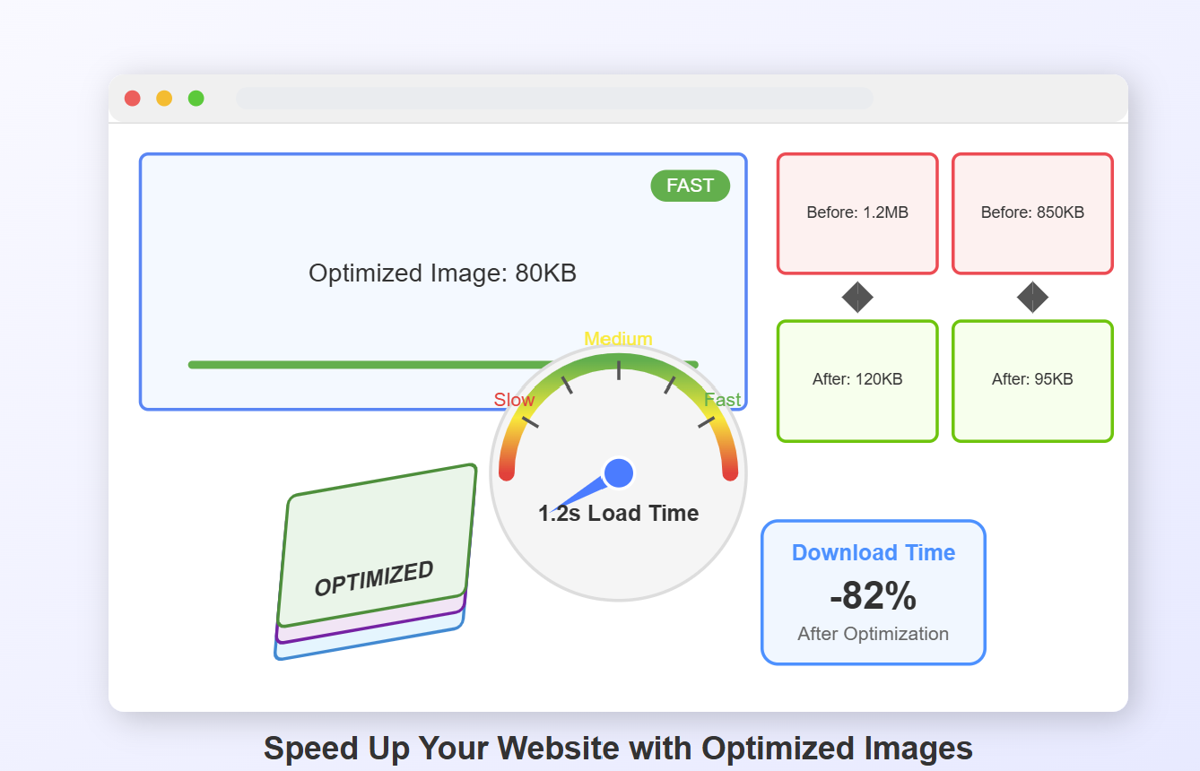
How to Optimize Images for Faster Website Loading
How to Optimize Images for Faster Website Loading Have you ever abandoned a website because it was taking …

JPEG, PNG, or WebP? Best Image Format for SEO
JPEG, PNG, or WebP? Best Image Format for SEO Introduction: Why Image Formats Matter for Your SEO St…
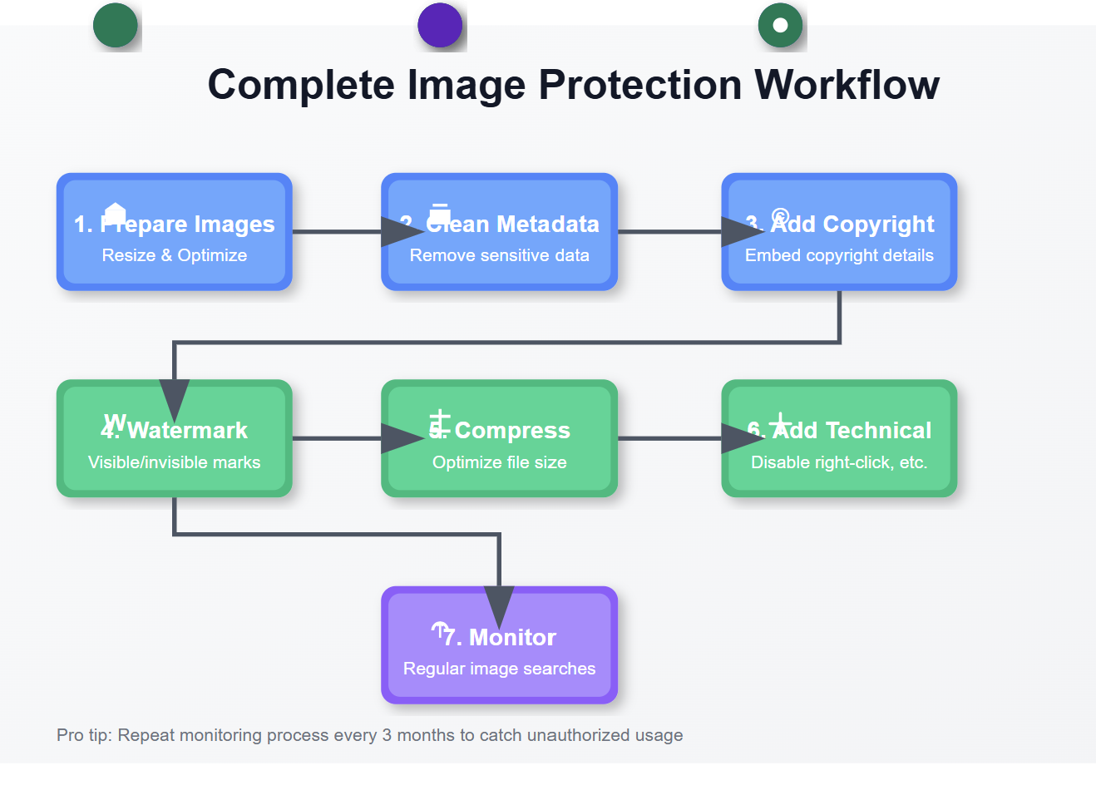
7 Ways to Protect Your Images from Copyright Theft
7 Ways to Protect Your Images from Copyright Theft In today's digital landscape, images have become the currency…
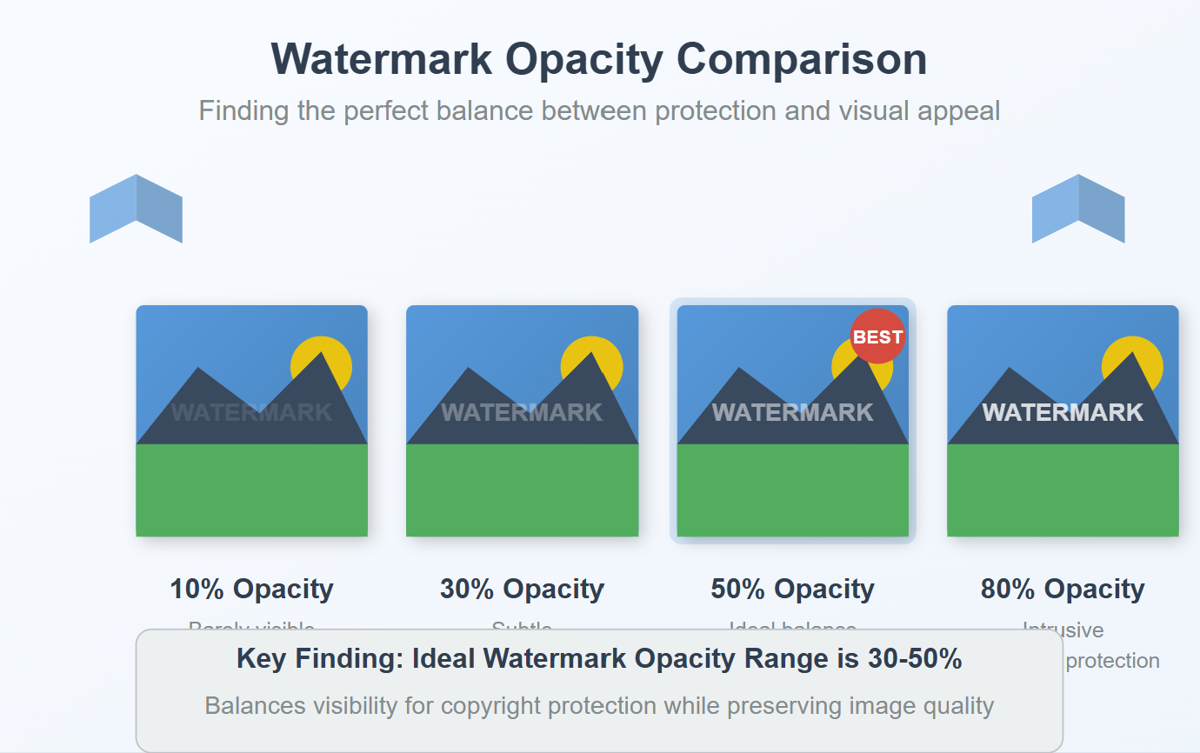
How to Add a Transparent Watermark (Without Ruining Quality)
How to Add a Transparent Watermark (Without Ruining Quality) Introduction: Protecting Your Visual Content Have yo…
Never Miss an Update
Subscribe to our newsletter and stay updated with the latest blog posts and tech trends.